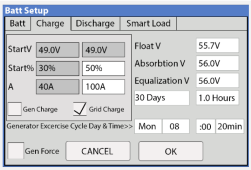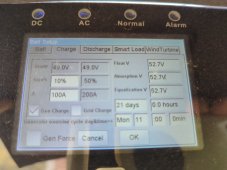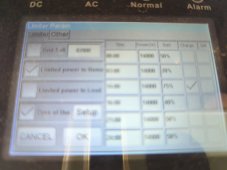tve
New Member
This morning the grid went out and once the batteries ran down power went out to the house. Except, the Sol-Ark was supposed to turn on the generator but it didn't!
I'm trying to understand why (and will have to run some tests once things are back to more normal). Something that caught my eye is the following statement in the latest Sol-Ark manual (July 13, 2023) https://www.sol-ark.com/wp-content/uploads/15K-2P_Manual.pdf in the section "2.6 Automatic Generator Charge":
But if I check that "charge" box it will charge the batteries from the grid and I don't want that (except during a 1h time-frame just before the peak power period)! It makes no sense to me that the Sol-Ark wouldn't turn on the generator when the batteries reach a critical low level. Am I confused or missing something?
To get through the outage I had to manually turn the generator on and check "Force gen".
Set-up: Sol-Ark 15k, 12kW solar, 20kWh battery connected via CAN, 15kW genset connected to gen input. Gen start set to 10% SoC, gen max power set to 8kW, gen bat charge amps set to 100A.
References: the above statement appears in section 2.6 and again in section 3.3 under the TOU stuff
I'm trying to understand why (and will have to run some tests once things are back to more normal). Something that caught my eye is the following statement in the latest Sol-Ark manual (July 13, 2023) https://www.sol-ark.com/wp-content/uploads/15K-2P_Manual.pdf in the section "2.6 Automatic Generator Charge":
If “Time of Use” (“TOU”) is enabled, “? Charge” must be checked on desired time intervals. Otherwise, the generator won’t automatically start even if the Start V or Start % condition has been met.
But if I check that "charge" box it will charge the batteries from the grid and I don't want that (except during a 1h time-frame just before the peak power period)! It makes no sense to me that the Sol-Ark wouldn't turn on the generator when the batteries reach a critical low level. Am I confused or missing something?
To get through the outage I had to manually turn the generator on and check "Force gen".
Set-up: Sol-Ark 15k, 12kW solar, 20kWh battery connected via CAN, 15kW genset connected to gen input. Gen start set to 10% SoC, gen max power set to 8kW, gen bat charge amps set to 100A.
References: the above statement appears in section 2.6 and again in section 3.3 under the TOU stuff