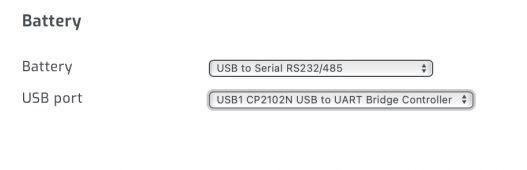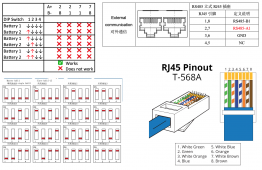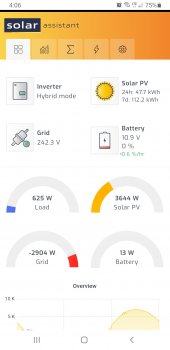wattmatters
Solar Wizard
OK thanks. It's just that power.esrl3 said with that BMS I needed to connect using RS232, which is a different port:First you need the right physical connection, in this case an RJ-45 per post #259
But perhaps that's for some other kind of computer comms and not something specific to Solar Assistant. Or it can do either.You need rs232 for a jakiper/sok-like battery. Thats a Pace BMS.
Makes sense, although "Communication with host computer" listed for the RS232 port makes equal (English language) sense to me but I am learning as we go here. It is confusing!Then you need the right physical pin out, connecting the pins in the connector to the correct wires. That's what is being shown as "External Communications" in #259. You are connecting an external device to the pack, so you'd use external comms portion of the table.
In the SA help guide it shows this:I'm going to assume you want to use RS-485 with SA, as it's supported. Not sure if SA talks CAN or not.
RS-485 can be implemented a couple of different ways, sometimes it needs a ground (GND), but I try to just use the data lines, no ground, if I can.
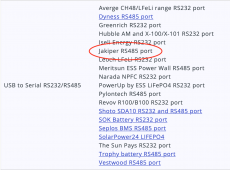
I note some batteries use the RS232 port.
If the BMS is the same as Jakiper as power.esrl3 said earlier then yes, it does look like the RS485 port is the right one.
Assuming we are using the left side port:The diagram shows A data on pins 1 & 8, B data on 2 & 7.
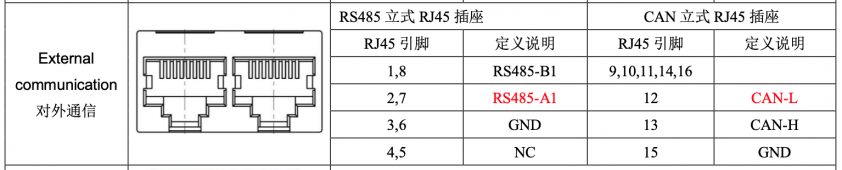
Then it looks like A (red text) is on pins 2,7 and B is on 1,8. Not that I've a clue what A and B refer to or actually do.
So if I understand this right, then I need to connect the USB adapter with one A connection and one B connection and not two A's or two B's.So you will probably need to use a little trial and error to see what pinout works for your configuration.
I think on mine I found it was 8 = B (D+) and 7 = A (D-)
I used the alligator clips to swap between the wires and find which way worked for me.
It's then a matter of which combination works, which could be either of:
A2 & B1
A7 & B1
A2 & B8
A7 & B8
I have this USB to RS485 adapter (with alligator clips) on order as you suggested:
DSD TECH SH-U15 USB to RS485 Cable with Alligator Clips : Amazon.com.au: Computers
DSD TECH SH-U15 USB to RS485 Cable with Alligator Clips : Amazon.com.au: Computers
www.amazon.com.au
A closer look at the terminals:
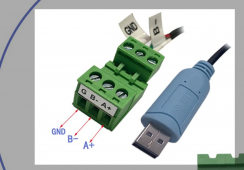
There are only three connection options on this end, so that reduces the combinations I need to check.
So that adds another possible combination, each of the above with or without a ground. I guess it may also work without or without the ground connection.sometimes it needs a ground (GND), but I try to just use the data lines, no ground, if I can.
Yes, it was just that's the image which came to mind when the term RS232 was used. But I guess RS232 is more about a protocol than a connector.In your post #258, you have a picture of a DB-9 serial connection, that's just the physical connection type. You can run lots of different signals across it, serial being the most common use. It's not going to help you here, there is no DB-9 port on a PI and I doubt your batteries have DB-9 ports either.
Thanks, yes it would appear so. When you are learning such documentation errors don't help!In #259 you are showing an RJ-45 connector, most commonly used for ethernet but again, can be used for a variety of signals and pinouts. The bottom image in #259 shows and RJ-11, 6 pin connection. I think it's mislabeled and should be an RJ-25 if it has 6 pins.
At least I guess something right!NC is for no connection in the above diagram (#259)
.
Many thanks for your patience and assistance helping to reduce my ignorance. I shall wait for the arrival of the adapter and when it's here give all this a try and report back.