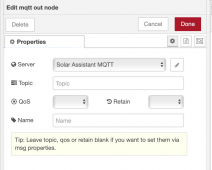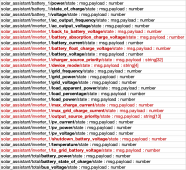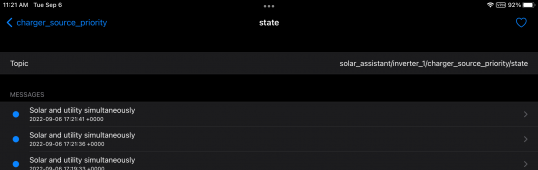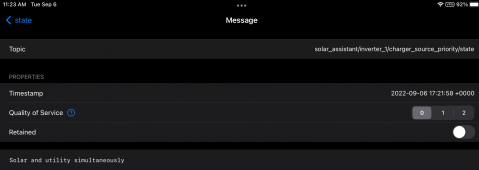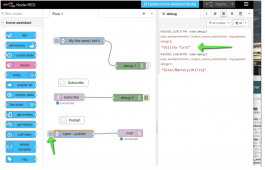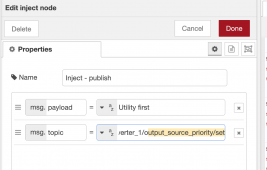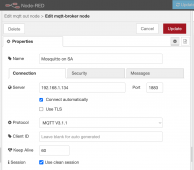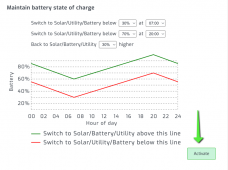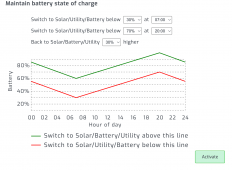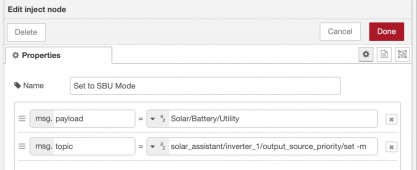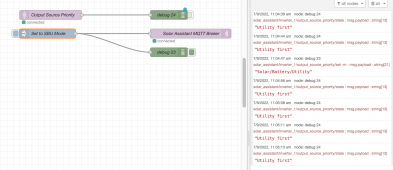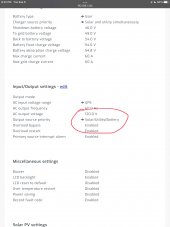Jazzmonger
Hacker at heart
Lol! Pbms is a windows application written by one of the bms vendors that lets you talk to your bms and look inside the batteries. And, Yeah, I had a stroke 6 yrs ago and switched to MacOS and I never looked back.it's shocking how easy it is to use iOS and macOS. I was/am about as expert as it comes to Windoze. I absolutely despise the platform but out of necessity (100 employees, all Windows) I had no choice and have to support it.Not sure it'd matter if I did as I have little idea about what tools to look for let alone what to do with one.
I have zero idea what pbms.exe is or does and my google search didn't enlighten me either - it was mostly just links discussing whether it was a virus.
HOWEVER, getting pbms to work on my only remaining Dell micro computer I have here at the house was an exercise in patience. It's still on Windoze 7!! But a "quick" (nothing is quick on windows) install of dot.net, a few device drivers and it all worked.
if anyone needs the software, I'm happy to upload it here.
it should run under windows emulation on macOS if you have that, but I'm not going there...