houseofancients
Solar Wizard
which is why i boot from an ssd, and all runs on thatYep that will work for getting at the files. But if the main os is on the sd card its going to fail from rewrites.
which is why i boot from an ssd, and all runs on thatYep that will work for getting at the files. But if the main os is on the sd card its going to fail from rewrites.
Hi fips, I did that and everything above, but when I log in into ssh and enter "1234" as passwort it says "Permission denied", can you provide me an acual password hash for "superuser" or something like this, please?modify shadow
1.line:
/etc/shadow
root:$y$j9T$ENxjb9crH9Rf43ZvEU5K//$gUc0L1WSGNRiLA5a1w5vxKONSaa2LrxThvcoyShmVh8:1
so root password will be: 1234
reboot and ssh into your solar-assistant ip as root and password: 1234
easy
I'm using the OrangePi-3-lts Image, there is no cmdline.txt in the boot partition, and he is booting into an gui and starting chrome with 127.0.0.1Edit cmdline.txt file and add( init=/bin/sh) to bring up the raspberry pi to a shell(with hdmi console and keyboard).
Change root password.
set roots shell:
chsh -s $(which sh) root
root:x:0:0:root:/root:/bin/bashroot::0:0:root:/root:/bin/bashPort 22
PermitRootLogin yes
#PubkeyAuthentication yes
PasswordAuthentication yes
PermitEmptyPasswords yes
UsePAM no
#AllowUsers solar-assistantroot@machine# passwd
New password: [desired password]
Retype new password: [desired password]Will try it with an new Image in the next days, will let you know@PanicMan I followed your example to change the solar assistant root password. But, after modifying /etc/passwd and /etc/ssh/sshd_config files as recommended and rebooting with the modified files, I'm still getting password challenges on login via ssh and can't log in. Am I missing something? You did not need to make changes to the /etc/shadow file, right? Running the latest (2023-08-16) SA software.
Any more info? The change log is a bit vague on it.New automations are available on latest beta firmware.
Any more info? The change log is a bit vague on it.
Thanks. Will be interested to take a look when it is released.You can automate various inverter setting (output priority, solar priority, charge priority, charge current, etc..) seen in image attached. They can be set based on up to two conditions listed on other image attached (Time, Battery voltage, SOC, etc…).
Do you have something already in Home Assistant that shows your time to empty?One thing that's annoying me now that I have a battery on my tp6048 is no time till empty measurement. Home assistant does as does all of the bms and shunt tools. But solar assistant just shows x percent per hour.
ANNOYING !!!
Where do you see these settings? I'm not showing them and I'm on the Sept 27 build?You can automate various inverter setting (output priority, solar priority, charge priority, charge current, etc..) seen in image attached. They can be set based on up to two conditions listed on other image attached (Time, Battery voltage, SOC, etc…).
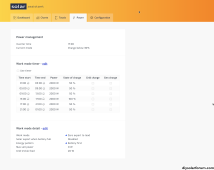
I scrolled down and saw add automations. Not sure if the functions are different based on inverter model. I’m using an EG4 inverter. The screen I see is different from yours.Where do you see these settings? I'm not showing them and I'm on the Sept 27 build?
View attachment 169793
Hmm, maybe it's only currently supported on specific inverters. I've got a Sol-Ark 15K.
Would you mind posting a picture of your screen from a computer so I can at least see what it looks like?
Yep. I just don't have home assistant accessible to the net which I do have setup for solar assistant.Do you have something already in Home Assistant that shows your time to empty?


