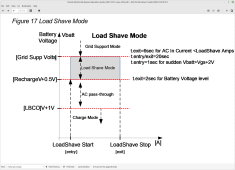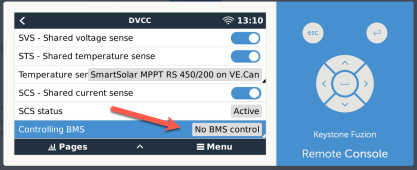dougbert
Solar Addict
what is the firmware version that you are using?
and which versions do you have at this time?
Nevermind, I found your post https://diysolarforum.com/threads/adding-schneider-xw-pro.19090/post-552204 where you indicate v1.11.00
Can I get that from you?
cancel that, I found a dealer that has the v1.11.00 BD0028 and downloaded it
I have locally now:
v1.03.00 BD0003
v1.11.00 BD0028
v1.11.01 BD0049
In Release notes for 1.11.01 BD 0049, it lists the following history of firmware versions
Release 120-240V Firmware 01.11.01 Build 0049
Release 120-240V Firmware 01.11.00 Build 0028
Release 120-240V Firmware 01.09.00 Build 0009
Release 120-240V Firmware 01.06.00 Build 0386
Release 120-240V Firmware 01.04.00 Build 0353
Release 120-240V Firmware 01.03.00 Build 0003
Release 120-240V Firmware 01.02.00 Build 0005
Release 120-240V Firmware 01.01.00 Build 0233
Release 120-240V Firmware 01.00.00 Build 0020
with changes listed for each version
but references I find on the web, all point back to the current FIRMWARE DOWNLOAD page at SE, which has the latest, so hard to locate older firmwares.
Seems like something to collect - lol
and which versions do you have at this time?
Nevermind, I found your post https://diysolarforum.com/threads/adding-schneider-xw-pro.19090/post-552204 where you indicate v1.11.00
cancel that, I found a dealer that has the v1.11.00 BD0028 and downloaded it
I have locally now:
v1.03.00 BD0003
v1.11.00 BD0028
v1.11.01 BD0049
In Release notes for 1.11.01 BD 0049, it lists the following history of firmware versions
Release 120-240V Firmware 01.11.01 Build 0049
Release 120-240V Firmware 01.11.00 Build 0028
Release 120-240V Firmware 01.09.00 Build 0009
Release 120-240V Firmware 01.06.00 Build 0386
Release 120-240V Firmware 01.04.00 Build 0353
Release 120-240V Firmware 01.03.00 Build 0003
Release 120-240V Firmware 01.02.00 Build 0005
Release 120-240V Firmware 01.01.00 Build 0233
Release 120-240V Firmware 01.00.00 Build 0020
with changes listed for each version
but references I find on the web, all point back to the current FIRMWARE DOWNLOAD page at SE, which has the latest, so hard to locate older firmwares.
Seems like something to collect - lol
Last edited: