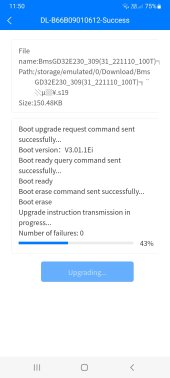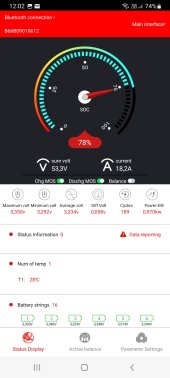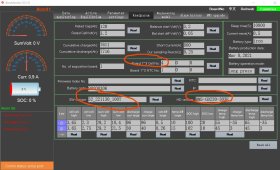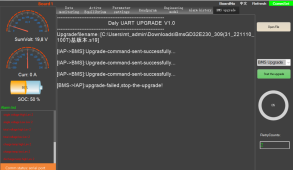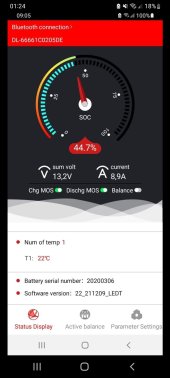havi_hausmeister
New Member
- Joined
- Dec 24, 2022
- Messages
- 38
Es sieht so aus, als wenn die Variante von Daly geschickt:
BmsGD32E230_309(31_221110_100T)基版本.s19
die ist, die den Strommessfehler hat!
Hat jemand für ein 8s 100A eine Fimware mit Strommessung die funktioniert?
BmsGD32E230_309(31_221110_100T)基版本.s19
die ist, die den Strommessfehler hat!
Hat jemand für ein 8s 100A eine Fimware mit Strommessung die funktioniert?