I guess it's good I don't have to depend on my computer skills to make a living. I have been trying to install Solar Assistant on my computer for about five weeks or longer. First it downloaded on to my Google Home which would not allow it to work and I could not reverse my actions. Solar assistant was kind enough to send me another unit. Now I can see it in Wi-Fi and I can open the solar system app but none of the data downloads from my inverter. I don't know what I'm doing wrong. I even purchased a new lap top hoping things would go better.
You are using an out of date browser. It may not display this or other websites correctly.
You should upgrade or use an alternative browser.
You should upgrade or use an alternative browser.
Trying to install Solar Assistant
- Thread starter Firepig
- Start date
wattmatters
Solar Wizard
You don't install Solar Assistant on a computer. It is installed on a Raspberry Pi which is connected to your local network (Wi-Fi typically although you can use an ethernet cable to your router). The RPi is connected to the inverter with a suitable USB cable.
You then access Solar Assistant with a browser, which can be on a computer, tablet or phone.
Have you actually followed the installation instructions?
You then access Solar Assistant with a browser, which can be on a computer, tablet or phone.
Have you actually followed the installation instructions?
I have read the instructions, multiple times. I had it working for a short time when I first installed it. When it downloaded to Google home it would no longer connect. My computer has no ethernet connection. I don't have a lot of experience with computers, I know I'm missing something obvious.You don't install Solar Assistant on a computer. It is installed on a Raspberry Pi which is connected to your local network (Wi-Fi typically although you can use an ethernet cable to your router). The RPi is connected to the inverter with a suitable USB cable.
You then access Solar Assistant with a browser, which can be on a computer, tablet or phone.
Have you actually followed the installation instructions?
wattmatters
Solar Wizard
Describe exactly what devices you have and how they are connected.
Ampster
Renewable Energy Hobbyist
Working? Could you have been viewing a Demo screen?I had it working for a short time when I first installed it.
Describe exactly what devices you have and how they are connected.
I have two Lv6548 inverters installed in split phase. They are connected to 40 295 W panels, and 4 51.2 V 100 amp Powerup lithium batteries. To the best of my knowledge the system is functioning properly.Describe exactly what devices you have and how they are connected.
No.15
That's my number
- Joined
- Jun 29, 2020
- Messages
- 123
Do you have a raspberry pi or an orange pi?I have two Lv6548 inverters installed in split phase. They are connected to 40 295 W panels, and 4 51.2 V 100 amp Powerup lithium batteries. To the best of my knowledge the system is functioning properly.
I don't think so but that is possible, I guess. I remember getting prompted to connect to the internet. As soon as I did that solar assistant disappeared from radar. I later found it in Google Home with all the other devices I run on the internet. I discovered that solar assistant will not run from Google home without ordering another Pi unit that bridges the two. I thought I could connect on Bluetooth but the Orange Pi does not have Bluetooth. I tried removing solar assistant from Google home but my version does not allow that. I don't understand the solar assistant internet connection process and I don't want to inadvertently connect it to Google Home again. My understanding is that I may be able to connect using an ethernet cable, but I need to order one that will connect with my laptop.Working? Could you have been viewing a Demo screen?
OrangeDo you have a raspberry pi or an orange pi?
nscottsdale
New Member
- Joined
- Aug 26, 2021
- Messages
- 77
So you can see Solar Assistant running on the Orange PI that came with it?Now I can see it in Wi-Fi and I can open the solar system app but none of the data downloads from my inverter. I don't know what I'm doing wrong.
You can connect to it in a browser, if it found your internet connection you can log into https://solar-assistant.io/ and select sites. That would be easiest. Other way is local to your site - if you know the IP address it now resides on you can connect to that ip address (if you are on the same subnet).
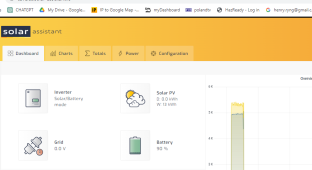
After that ... but SolarAsstant doesn't see your Inverter?
So two things:
[ ] Usb cable to the Inverter(s). I believe it needs a physical connection
[ ] Settings Inverter type
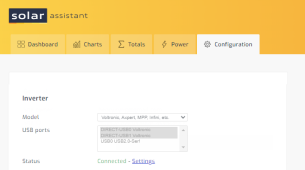
wattmatters
Solar Wizard
And how is the Solar Assistant Pi connected?I have two Lv6548 inverters installed in split phase. They are connected to 40 295 W panels, and 4 51.2 V 100 amp Powerup lithium batteries. To the best of my knowledge the system is functioning properly.
Describe it.
Tulex
Solar Wizard
Question about Solar Assistant and Pi. Will the orange Pi that Solar Assistant is installed on when purchased that way from Solar Assistant do everything/connect in every way that any other version of Pi will?
Ampster
Renewable Energy Hobbyist
I think different Pi devices have a different number of ports and that may make a difference in how many devices can communicate. The Solar Assistant site lists which Pi devices work. I am not that familiar with Pi devices so I am not well informed on the various versions.Will the orange Pi that Solar Assistant is installed on when purchased that way from Solar Assistant do everything/connect in every way that any other version of Pi will?
I believe Solar Assistant should function the same if you use it on one of the recommended Pi devices. You’re basically buying a software that allows you to monitor and control your inverter and battery. You’re only limited by the hardware capabilities of the Pi device you choose.Question about Solar Assistant and Pi. Will the orange Pi that Solar Assistant is installed on when purchased that way from Solar Assistant do everything/connect in every way that any other version of Pi will?
Tulex
Solar Wizard
That would be my concern, don't want to just buy the preinstalled orange and then find out I'm limited to what I can connect. Was just hoping someone ran into that situation already.I think different Pi devices have a different number of ports and that may make a difference in how many devices can communicate. The Solar Assistant site lists which Pi devices work. I am not that familiar with Pi devices so I am not well informed on the various versions.
Adam De Lay
Solar Wizard
I believe the only difference between the orange pi and the “newer” versions of the raspberry pi is the fact that the orange pi has the HDMI port enabled where you can connect a monitor and keyboard to it in order to view the Solar Assistant data. Older versions have this disabled so you can only view data from an external device.I believe Solar Assistant should function the same if you use it on one of the recommended Pi devices. You’re basically buying a software that allows you to monitor and control your inverter and battery.
(I have seen comments that some versions of the raspberry pi might have this enabled in a future version though.)
I have a used raspberry pi 3B and everything works great.
The orange is quick,easy and works.That would be my concern, don't want to just buy the preinstalled orange and then find out I'm limited to what I can connect. Was just hoping someone ran into that situation already.
Ampster
Renewable Energy Hobbyist
I connected my Orion BMS to my SolArk and my SolArk to Solar Assistant through the same port on the SolArk. I just had to use a specific RJ45 splitter to allow both devices to communicate through the same port. Modbus and CAN both can accomodate multiple devices so that was easy. The Solar Assistant website is pretty clear which devices can connect to Solar Assistant.Was just hoping someone ran into that situation already.
Tulex
Solar Wizard
Correct, since my previous post, I've purchased the orange and have it running. I don't have my battery built yet, but I know of the splitter. Has to duplicate, not be a regular ethernet splitter.
Similar threads
- Replies
- 4
- Views
- 231
- Replies
- 2
- Views
- 312
- Replies
- 18
- Views
- 570


