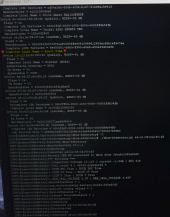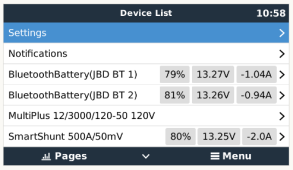BradCagle
Solar Enthusiast
- Joined
- Aug 27, 2021
- Messages
- 577
I created a Bluetooth version of @Louisvdw serial driver
It's still very early work-in-progress. It only supports JBD BMS at the moment.
Code is here: https://github.com/bradcagle/dbus-btbattery
Instructions on how to get it going is in the README.md
If you need to setup a Raspberry Pi you can watch my how-to video
Code is here: https://github.com/bradcagle/dbus-btbattery
Instructions on how to get it going is in the README.md
If you need to setup a Raspberry Pi you can watch my how-to video