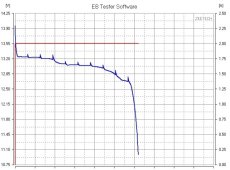Could you kindly share your results from 100 to 0% at rest!? I would like to insert those via the PC Software.With cylindrical cells, I'm using:
Full: 3.45V
80%: 3.332V
60%: 3.293V
40%: 3.29V
20%: 3.24V
Prismatic cells might be like this. Some adjusting probably required.
80% 3.337
60% 3.302
40% 3.295
20% 3.251
Maybe those who have done actual discharge testing could post their results.
Even though I have eve 50ah prismatic cells i observed similar results as your cylindrical cells. I did no test with the eb tester but i observed the values of my external coulomb counter.
Would be very much appreciated!