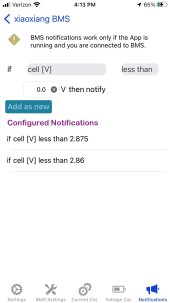Hi, I have a 100A JBD BMS using the Xiaoxiang App on my IPhone. Everything works fine, but I can't seem to change anything on the "Notifications" page. I can enter a number (in this case notify if cell less than 2.875 volts and then if less than 2.86 volts) but I cannot change the 'greyed out' section of the "if then notify". Its stuck on only "Cell [V]" and "less than" .
Has anyone been able to mofidy these parameters and made notifications work ?
As it is I can't even delete the notifications I just set .
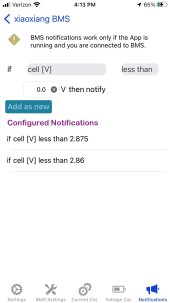
Has anyone been able to mofidy these parameters and made notifications work ?
As it is I can't even delete the notifications I just set .