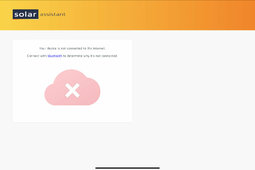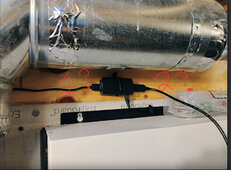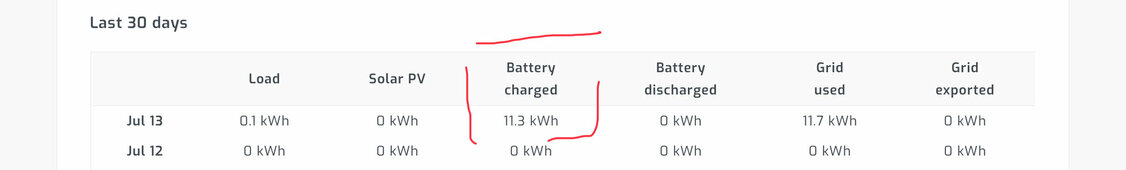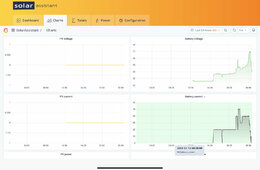Watch this it is 1 year old. Make sure you download latest bms tools program from eg4.Thanks.
Trying to get there.
Pics I posted were from the Laptop.
Tried three cables, and phone just would not connect. Even tried an old laptop too.
That is another story.
Funny thing. I took pics with my phone, even viewed them. Went back to email them, and they were not there.
I can't make this stuff up.
I do appreciate everyone on here that has tried to help.
Guess my name is Murphy..
You can hear the anger and frustration in his voice.
Now those videos are 1 year old. Firmware and bms tools may have changed. Down load their newest program per video if you have not done that already..
There are various videos on youtube. Amazing they all seem get there a different way.
What is that cable in the top master battery comm port. Red pointing at in picture…… Is that going to inverters or Solar Assistant?
Let’s disconnect it for now. 1 problem at a time. If get it working will hook that cable back up and see if it faults out. Disconnect for now though.
Power down everything on system.
Turn all the batteries off push button off -breakers off . Put the top battery dip switches to the “on” - right position. Hook your battery to laptop cable into the rs485 port top battery above the positive cable. Turn the top battery back on after dip switches are set to the Right per the EG4 manual.

You have the 6 dip switch version …..

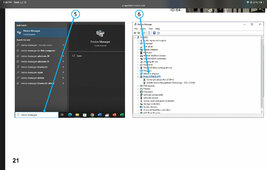
Make sure windows has the com not red x or grayed out in your laptop. Windows Software is problematic sometimes.

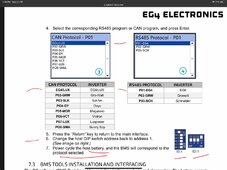
Set this rs485 in battery for eg4 after you power up.
That eg4 manual - 4 pin dipswitch OR 6 pin dipswitch is interesting. The type connector eg4 uses to adapt the USB A are known for wires breaking or not so good connections. We used them on locomotives -upload software. Sometimes not enough wire is making connection. They have to be taped to strain relieve them. You could inspect that as last resort.
Make sure select your com port. Try 16 for the cell number instead of 64 then click the program start. Then try 9600 usually can go down get something vs going up but not always. Click 16 as cell pack in program … if you can get into comm with battery bms then eg4 or we can help you better - faster. Several ppl on here use those batteries too. Several ppl on here are darn good if you show and tell them what you got. EG4 will probably want pictures or video too.
Write down steps and check them off for road map of where you were at and each step done. Probably combination things.
Btw when ppl built computers they had dip switches on most things - motherboards and pins with shorting or remove. Old stuff… real pain.
Most normal ppl eat a ft long sandwich just 1 one bite at a time or they choke…. Get the comm up. 1 bite. See what is going on in the batteries.
You’ll get through this just don’t give up.