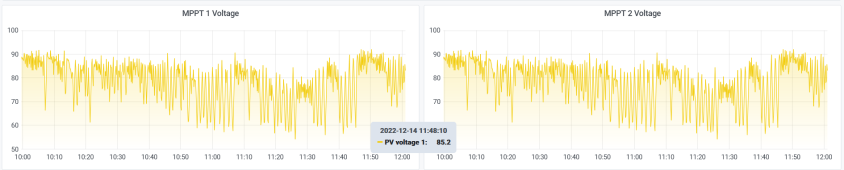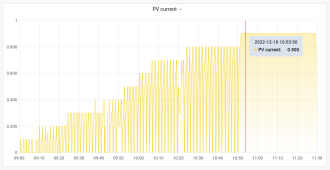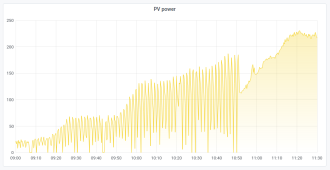You are using an out of date browser. It may not display this or other websites correctly.
You should upgrade or use an alternative browser.
You should upgrade or use an alternative browser.
Solar Assistant - data logger
- Thread starter jasonhc73
- Start date
marbella
New Member
- Joined
- Feb 11, 2022
- Messages
- 93
The difference between Watchpower and Solar assistant is huge, its like between a Diesel-Polo and a Tesla!
Both bring you from A to B but at a different cost!
The advantage you get from Solar assistant is that all the enthusiasts enjoy controlling the output very hour and that makes them feel good, they practically imagine they save the planet with some hundred kWh they produce.'
Unfortunately Solar assistant does not support any load regulation or demandsidemanagement.
That makes Solar assistant a blinky pseudo tool that just produces graphics, but no energy conservation and storage optimisation.
I need to switch and regulate my boilers, air cons, pool filter, floor heating etc.
That only works with IO-Broker and it is mainly German!
So if anybody has experience in improvements pls tell me!
Both bring you from A to B but at a different cost!
The advantage you get from Solar assistant is that all the enthusiasts enjoy controlling the output very hour and that makes them feel good, they practically imagine they save the planet with some hundred kWh they produce.'
Unfortunately Solar assistant does not support any load regulation or demandsidemanagement.
That makes Solar assistant a blinky pseudo tool that just produces graphics, but no energy conservation and storage optimisation.
I need to switch and regulate my boilers, air cons, pool filter, floor heating etc.
That only works with IO-Broker and it is mainly German!
So if anybody has experience in improvements pls tell me!
Sleeper85
Sunday handyman
- Joined
- Nov 28, 2022
- Messages
- 503
This function is not yet available for all inverters but Solar Assistant has a power management function.
 solar-assistant.io
solar-assistant.io
My AIO does not work with WatchPower but iPower and Solar Assistant is really better than iPower.
What I also like about Solar Assistant is that it supports multiple battery models and BMS.
He can communicate with Home Assistant in MQTT in order to set up automations.
Automatic power management for Axpert inverters
SolarAssistant allows you to change inverter modes based on Pylontech, Narada, Revov, etc. battery state of charge. It can also protect your battery from shutting down by shutting down the inverter before the battery shuts down.
My AIO does not work with WatchPower but iPower and Solar Assistant is really better than iPower.
What I also like about Solar Assistant is that it supports multiple battery models and BMS.
He can communicate with Home Assistant in MQTT in order to set up automations.
Last edited:
Jazzmonger
Hacker at heart
We hit 12F here last nite and my battery bank went below 0 for the first time. I manually disabled the SA power mgmt feature and set my inverters to utility only, but it would be nice to have a sub-zero protection feature if you have a bms that reports battery temps...
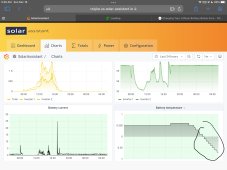
For now, I guess I'll have to write some automations in home assistant...
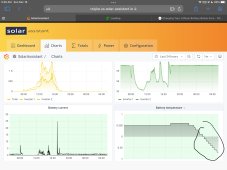
For now, I guess I'll have to write some automations in home assistant...
wattmatters
Solar Wizard
Two points:Unfortunately Solar assistant does not support any load regulation or demandsidemanagement.
i. just because you are not aware of what's possible with Solar Assistant data and integrations doesn't mean it's not possible (e.g. I use SA data for demand side management)
ii. even if it were not possible, so what? It's not sold as providing that capability.
Sorry you feel that way.The advantage you get from Solar assistant is that all the enthusiasts enjoy controlling the output very hour and that makes them feel good, they practically imagine they save the planet with some hundred kWh they produce.'
Solar Assistant is a like a power meter on a bicycle - it's doesn't pedal the bike for you.
It's just a tool. Like all tools it's only as useful as the person using it.
And if you know how to turn data into actionable intelligence, all the better.
As for "feel good", sure, why not?
SA has enabled me to reduce our fossil heavy grid imports by quite a lot though better use of our PV production and storage. I fail to see why that is not a good outcome.
Home Assistant is often paired with Solar Assistant to control loads. Through HA and SA, you may control those mentioned items. It is also compatible with most of the more popular bms modules.The difference between Watchpower and Solar assistant is huge, its like between a Diesel-Polo and a Tesla!
Both bring you from A to B but at a different cost!
The advantage you get from Solar assistant is that all the enthusiasts enjoy controlling the output very hour and that makes them feel good, they practically imagine they save the planet with some hundred kWh they produce.'
Unfortunately Solar assistant does not support any load regulation or demandsidemanagement.
That makes Solar assistant a blinky pseudo tool that just produces graphics, but no energy conservation and storage optimisation.
I need to switch and regulate my boilers, air cons, pool filter, floor heating etc.
That only works with IO-Broker and it is mainly German!
So if anybody has experience in improvements pls tell me!
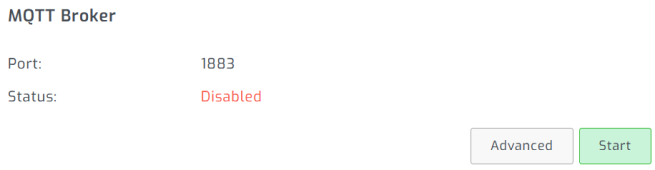
Maybe it's the minimum threshold that the mppt needs to start charging? It's still searching for max yield after that threshold.At home right now.
Stabilization is always done from 0.9A coming from the PV.
View attachment 125176
View attachment 125175
View attachment 125177
You may also find FilterGuy's response interesting in this post https://diysolarforum.com/threads/is-this-normal-or-anything-to-worry-about.52241/
Jazzmonger
Hacker at heart
Looks like Pierre agrees about the need to manage charging if the batteries report a freezing temp.
This is good news for those of us who live in cold climates
Hi Jeff
I'll add it to our list of features to consider for implementation. I can see why it's important. If there is comms between inverter and battery, the BMS might already do that.
Regards
Pierre
This is good news for those of us who live in cold climates
Hi Jeff
I'll add it to our list of features to consider for implementation. I can see why it's important. If there is comms between inverter and battery, the BMS might already do that.
Regards
Pierre
marbella
New Member
- Joined
- Feb 11, 2022
- Messages
- 93
Maybe Solar Assistant is not the right software for youWe hit 12F here last nite and my battery bank went below 0 for the first time. I manually disabled the SA power mgmt feature and set my inverters to utility only, but it would be nice to have a sub-zero protection feature if you have a bms that reports battery temps...
View attachment 125178
For now, I guess I'll have to write some automations in home assistant...
try IO Broker
Solar assistant and home assistant as a team solution on a raspberry 4 with 4 Giga?Home Assistant is often paired with Solar Assistant to control loads. Through HA and SA, you may control those mentioned items. It is also compatible with most of the more popular bms modules.
View attachment 125263
I am interested to learn how you guys installed that,
very interesting, would love to learn that!Home Assistant is often paired with Solar Assistant to control loads. Through HA and SA, you may control those mentioned items. It is also compatible with most of the more popular bms modules.
View attachment 125263
wattmatters
Solar Wizard
You are free to start a thread about it but frankly it's off-topic. This is a thread about Solar Assistant.try IO Broker
Never stated that Home Assistant had to run on a Pi.Maybe Solar Assistant is not the right software for you
try IO Broker
Solar assistant and home assistant as a team solution on a raspberry 4 with 4 Giga?
I am interested to learn how you guys installed that,
very interesting, would love to learn that!
If you want to learn about Home Assistant/Solar Assistant integration and the possibilities, start by searching this forum.
marbella
New Member
- Joined
- Feb 11, 2022
- Messages
- 93
thank you, will start that tomorrowNever stated that Home Assistant had to run on a Pi.
If you want to learn about Home Assistant/Solar Assistant integration and the possibilities, start by searching this forum.
https://diysolarforum.com/threads/home-assistant-solar-monitoring-and-management.20728/thank you, will start that tomorrow
Hey all, I was wondering if you guys are able to still get into the command line via ssh or using the hdmi with keyboard? I am trying to have the Pi run a few other jobs besides just SA.
Also does anyone know where they save the definitions file for the inverters?
Also does anyone know where they save the definitions file for the inverters?
Has anyone tried using raspberry pi imager to write the SD card and use ssh and local account options?Here are the steps - please let me know if it works for you. This is all from memory and it's been a while so I may have missed a step. There are two prerequisites - (1) that you know how ssh keys work and how to generate and retrieve the public key you want to use to access the SA pi; (2) you know how to mount the SD card and modify its filesystem.
1. Mount the SD card with the solar assistant image on a Linux machine or something capable of read-write on ext4 file systems.
2. If you don't have an ssh key on your local machine, create one. Instructions vary by OS/ssh client but standard *nix systems you just run "ssh-keygen". Copy the contents of your public key.
3. Append the public key to /etc/updates.allow on the solar assistant image
4. Modify /etc/security/init.sh and comment out the following line by prefixing it with a '#':
if ! [[ $(cat /etc/updates.allow | wc -l) == 1 ]];then exit 1;fi
5. Put the SD card back into your Pi and boot it up.
6. ssh solar-assistant@<ip address of your pi> -p 2222 (tcp port 2222)
The code seems to be synced to the pi each time it starts up and is stored in shared memory so it's wiped on reboot. It's located in /dev/shm/grafana-sync. It's compiled Elixir code so you won't be able to do much with it. The influxdb data is located in /var/lib/influxdb and of course /var/log will have all the interesting log files. sudo also works password-less.
FYI, that doesn’t work. I am a little upset in my purchase of Solar-assistant. I do like how it functions when it’s running by itself. However, I don’t like how it locks you out of your own open source device and open source OS. The developer wouldn’t help with access either. It may be just me, but if you own the hardware of the computer, using a free open source OS with other free software running on it, you should have the ability to at least SSH into the other device functions. The Pi is capable of running that program and doing other things if they would enable the ability. I guess I’ll just have to look into something else that allows you do have more control such as H.A. I guess buyer beware if you want to use your computer for anything else besides that program.Has anyone tried using raspberry pi imager to write the SD card and use ssh and local account options?
Lt.Dan
Solar Wizard
I'm pretty sure SolarAssistant does not run on Raspberry Pi's native OS. SolarAssistant is its OWN OS. Therefore, it is not opensource, and SolarAssistant can do whatever they want with their own OS.
Theres enough people complaining about SD card failures due to too many read/writes (supposedly), and you want the Pi to do more on that card in the background?
Theres enough people complaining about SD card failures due to too many read/writes (supposedly), and you want the Pi to do more on that card in the background?
No, it's Raspbian Buster it runs on. IF you mount the sd card with the SA image on it with another linux EXT4 system, you can see it has the same structure and also when you boot, it will show you it is Buster in the boot journal on the HDMI screen before their custom scripts run and lock it out.I'm pretty sure SolarAssistant does not run on Raspberry Pi's native OS. SolarAssistant is its OWN OS. Therefore, it is not opensource, and SolarAssistant can do whatever they want with their own OS.
Theres enough people complaining about SD card failures due to too many read/writes (supposedly), and you want the Pi to do more on that card in the background?
Also I would be running the RPI off a USB instead of the SD card, there are ways to do this with the Pi. I have other Pis running web & sql servers for years without a storage write/re-write issues.I'm pretty sure SolarAssistant does not run on Raspberry Pi's native OS. SolarAssistant is its OWN OS. Therefore, it is not opensource, and SolarAssistant can do whatever they want with their own OS.
Theres enough people complaining about SD card failures due to too many read/writes (supposedly), and you want the Pi to do more on that card in the background?
Similar threads
- Replies
- 83
- Views
- 6K
- Replies
- 3
- Views
- 147
- Replies
- 6
- Views
- 716
- Replies
- 18
- Views
- 736