Pierre
Somewhere down South
- Joined
- Dec 21, 2019
- Messages
- 1,143
It will run on any Pi. I am using a Pi ZeroW.Of course, and I have some orange Pi's, just not that one, and I really don't need another one.
It will run on any Pi. I am using a Pi ZeroW.Of course, and I have some orange Pi's, just not that one, and I really don't need another one.
But the zero doesn't have USB ports for plugging in the interfaces.It will run on any Pi. I am using a Pi ZeroW.
I think it was pylontech driver that worked with the sungold batteries best I remember.Looks like I bought the wrong batteries.No luck so far getting Solar Assistant to talk to my Sungold batteries.

Yep....they say to set the inverter for Pylontech Comm. So I'm thinking that's the one. I got the wrong cable at first rs485 doesn't seem to work but have a rj11 on the way....maybe it will work....worth a try....otherwise I'll just have to live with not knowing the detailed battery states. That's okay cause otherwise I LOVE Solar Assistant!I think it was pylontech driver that worked with the sungold batteries best I remember.
I Mostly just look at the main system.@timselectric With needing to use 3 different systems...do you do anything to integrate them together? I'm just curious if you would at some point consider something like ESPHome and Home Assistant to get the data. Especially when you are just measuring a shunt it seems like a terrible waste of resources... but we all have our own priorities.
Some graphs for this would be nice.I'd rather the data was collected and I had automations to either invoke an action (which I can set to fix up the SOC drift) or provide me with an alert if there is something specific I need to be aware of or address.
yeah, me too!Technology and I don't get along very well.
I wish my chins batteries were server rack types at times to get the individual cell info but I got around it by putting an old cell phone out in the workshop that I remote control into to read the cell data.
View attachment 176640
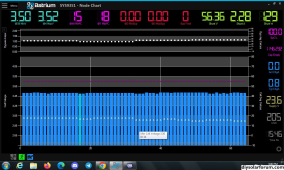
Easy for you guys. I’m just happy that SA doesn’t crash and don’t have a clue as to get two programs to cooperate let alone set it to pull data and graph. Just tad bit over this old guy’s head and afraid to FUBAR permanently. But yeah, that it looks good.Here you go. Thanks to Solar Assistsnt and Home Assistant.
View attachment 176695
So I noticed you said a better option for you.
Can you add some context to that?
It seems like setting up ESPHome is not simple and has a learning curve.
are there more features that you can access with it or is it just purely a Price issue like you mentioned?
SA is almost perfect IMHO but It does need an upgrade in the Graphing area.
if you have a second PI, you can install Grafana, InfluxDB and Nodered on that PI and make whatever dashboard you want (using the data from SA). Since i have two inverters with their own SA-instance, I wanted a consolidated dashboard with relevant information for me.So I noticed you said a better option for you.
Can you add some context to that?
It seems like setting up ESPHome is not simple and has a learning curve.
are there more features that you can access with it or is it just purely a Price issue like you mentioned?
SA is almost perfect IMHO but It does need an upgrade in the Graphing area.
SA needs a PI.I have a mini PC with an Intel Celeron N5095 with Debian 12 Linux that I use for Home Assistant. Will Solar Assistant work on it or must I have a PI?
I have asked Solar Assistant, and they said it must be on a Pi, I even asked about running it in a VM, and they said no.I have a mini PC with an Intel Celeron N5095 with Debian 12 Linux that I use for Home Assistant. Will Solar Assistant work on it or must I have a PI?
Ah, sounds like an interesting project @Lt.Dan! If you have a spare PC( i dont), it should be fairly simple to instantiate a couple linux VM's to load the SA image on. Virtual USB ports? I never tried that.I have asked Solar Assistant, and they said it must be on a Pi, I even asked about running it in a VM, and they said no.
Now if it actually works or not, I don't know.
Probably needs to emulate the PI.That being said, the SA web page explicitly states that VM's and Docker are NOT supported. (But does it work?)


