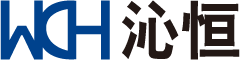sorry, look like some pc need install the USB driver. we have the driver but it is Chinese version, please down load the
driver for windows PC.
hope the driver can fix the update problem.
thanks.
I guess it is possible. I tried a second computer with the same result. The driver that is being used for the BMS is USB-SERIALCH340 provided by WCH.cn version 3.4.2014.8,Does this match your version?
Putting the information from these two posts together, I downloaded the CH340/341 USB driver from WCH.cn found at this link:
USB to serial port converter chip CH340

www.wch-ic.com
On my Windows 10 computer with the Chargery main unit connected and showing up as USB2.0-Serial, I used the zip version from the more download button at the above link, and updated the driver manually from device manager using the update driver option, pointing to the extracted zip. The Chargery BMS was then detected as USB-SERIAL CH340 (COM3) as expected (matching the screenshot in the manual). Windows reports the driver as version 3.5.2019.1 and everything reported in device manager is in English (though I don't know if this verifies the driver is an English version or just that my Windows is set to English).
With everything appearing ok, I updated both the main unit and LCD unit firmware successfully to v4.00 using the 1.03 updater as per the instructions. Great! Now to continue testing other things...
Thanks
grizzzman for your reply suggesting Windows 10 could find the drivers itself, maybe that might work for some, but I don't think it is a complete answer for everyone. I built this Windows 10 computer for this purpose and it's offline for now. I would also not connect the Windows XP computer to the net, and it probably wouldn't automatically find drivers anyway. Hopefully update instructions can have this information included in a future release and this post helps others in the meantime...
The WCH link above says the driver "supports 32/64-bit Windows 10/8.1/8/7/VISTA/XP, Server 2016/2012/2008/2003, 2000/ME/98". There are also Linux, Mac and Andriod drivers, though these are of little use in this context as the Chargery updater is Windows only. However, I can only applaud this broad level of support. I've only tried Windows 10, but it looks like there are plenty of options for other users. I did initially try using a Windows virtual machine under Linux, but couldn't get VirtualBox to pass through the USB connection to the virtual machine. I won't try for now, but the WCH Linux driver may help with that as I may be able to connect either the USB if detected properly, or the COM port through to the Windows VM.