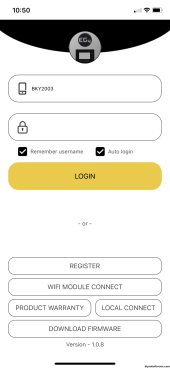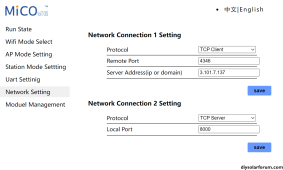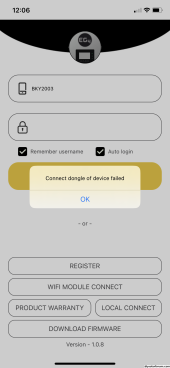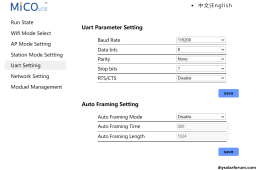Is there an issue with running the 4 power cables, the battery rack ground and a communication wire through the same conduit from battery rack to inverter? I'm cutting a hole in the back of the rack, towards the top, for 2" conduit and all this stuff will fit.
To stop ac noise on the CT's, we ran them in their own conduit and then they share a nipple with the pv wire into the inverter, but with the cables mentioned above all being battery related, I don't think this is a problem, but I don't know.