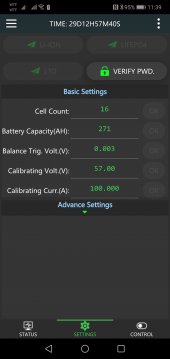Yes - I put it into resources on this site. I also have the code on my Github page:

 github.com
github.com
Note that there appear to be a few different versions of the BMS hardware/firmware and this protocol does not work with all. As soon as I have time I will document the whole thing, and see if I can make a more protocol-agnostic version.
GitHub - PurpleAlien/jk-bms_grafana: Read data from a JK BMS and graph it in Grafana
Read data from a JK BMS and graph it in Grafana. Contribute to PurpleAlien/jk-bms_grafana development by creating an account on GitHub.
Note that there appear to be a few different versions of the BMS hardware/firmware and this protocol does not work with all. As soon as I have time I will document the whole thing, and see if I can make a more protocol-agnostic version.