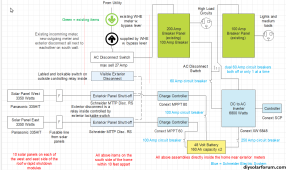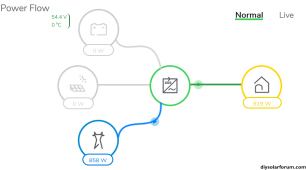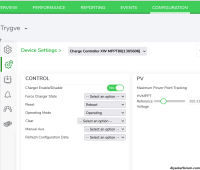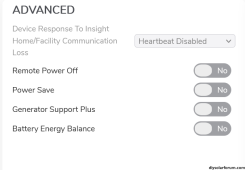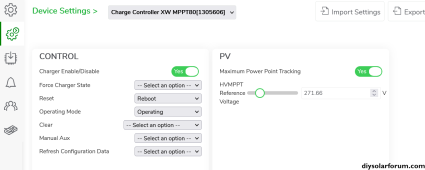Trygves
XW+ 6848
I have the Schneider XZ+ 6848 with 2 MPPT 80 600 connected to 10 solar panels each of two sets of 5 panels and should see about 300 Volts at 3000 Watts on a sunny day. I also have the Insight Home unit connected but I see no solar PV Volts or power on the displays - what could the reason be?
I can measure the 300 Volts coming into the Schneider MPPT's but the display have with the Insight Home device I see nothing on for solar energy.
I use the latest firmware 1.09.00.BN6 for the MPPT's and con not on the System Control Panel (SCP) set the MODE to anything - i see MODE and the () two parentheses but not Standby or Operating inside the parentheses is missing. Why is this the case? Is the firmware to blame? I can not find any old firmware for the MPPT to try and see if I get Standby or Operating so I can get it going.
With all the comments that Schneider Technical Support is so bad what should I do?
I can measure the 300 Volts coming into the Schneider MPPT's but the display have with the Insight Home device I see nothing on for solar energy.
I use the latest firmware 1.09.00.BN6 for the MPPT's and con not on the System Control Panel (SCP) set the MODE to anything - i see MODE and the () two parentheses but not Standby or Operating inside the parentheses is missing. Why is this the case? Is the firmware to blame? I can not find any old firmware for the MPPT to try and see if I get Standby or Operating so I can get it going.
With all the comments that Schneider Technical Support is so bad what should I do?