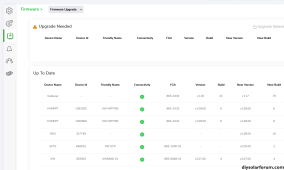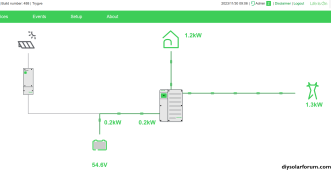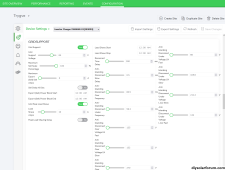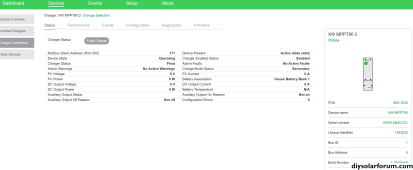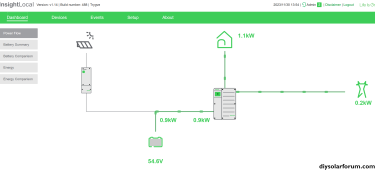You are using an out of date browser. It may not display this or other websites correctly.
You should upgrade or use an alternative browser.
You should upgrade or use an alternative browser.
I need some help with my Schneider System
- Thread starter Trygves
- Start date
400bird
Solar Wizard
Go to the local site for your insurance (192.168.1.*** for example) I'm not sure how to update from the cloud version.
Also, can you post all your inverter and MPPT settings (print the page to PDF works well)? You need to change some inverter settings to get that to use battery power to get the battery low enough for the MPPT to start charging.
Also, can you post all your inverter and MPPT settings (print the page to PDF works well)? You need to change some inverter settings to get that to use battery power to get the battery low enough for the MPPT to start charging.
Well said.You need to change your approach and raise your expectation of and respect for complexity in this system. We are not troubleshooting a space heater or a toaster here, this is a device that is operating on complex, opaque, and downright confusing logic. Even those who throw themselves wholeheartedly into understanding the Schneider controls will still face significant hurdles in trying to get it to do what they want.
hwy17
Anti-Solar Enthusiast
And if you have trouble finding it on your local network (your router would show its address in the DHCP table) then the alternative is to connect directly to the InsightHome's wifi. The network name and password are printed on the back of the InsightHome. On that wifi, it will be on 192.168.100.1
The purpose of connecting directly to it by either method is to rollback the firmware, that's where you can do it.
The purpose of connecting directly to it by either method is to rollback the firmware, that's where you can do it.
n2aws
Solar Addict
- Joined
- Oct 24, 2022
- Messages
- 698
Use insightLocal, not the cloud.This is what I see - and I am not able to change the InsightHome box with any lower firmware.
View attachment 180336
connect via https to whatever IP address your insight device has. Login
Navigate to Setup > Configuration > Firmware upgrade. select the file on your computer, and you can downgrade your firmware there.
Trygves
XW+ 6848
n2aws
Solar Addict
- Joined
- Oct 24, 2022
- Messages
- 698
I'd say focus on 1 issue at a time. Right now, your AC loads are 1.2kw, but you are only supplying .2 from the batteries. Double check your "peak load shaving" settings. Lets get some load on those batteries, so we have somewhere for PV energy to go. Also, I asked for screenshots from the status pages of your inverter and MPTT devices. Can you get those please?YES - I was able to load 1.14 into the InsightHome this way. Thank you for the suggestion - much appreciated.
View attachment 180486
With the sun at full power - why can't I get the solar panels to show that they do something?
Trygves
XW+ 6848
n2aws
Solar Addict
- Joined
- Oct 24, 2022
- Messages
- 698
Is this the chart you need?
View attachment 180502
Otherwise please be a bit more specific - from the InsightHome web portal or the InsightHome 192.168.0.35 site?
From insightLocal (not cloud). click on devices > inverter > status > advanced. take a screenshot. Do similar for the MPPT, please.
It'll look like this:
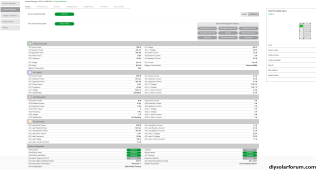
n2aws
Solar Addict
- Joined
- Oct 24, 2022
- Messages
- 698
From insightLocal (not cloud). click on devices > inverter > status > advanced. take a screenshot. Do similar for the MPPT, please.
It'll look like this:
View attachment 180514
Then, from that same screen in your browser, click on print, and then print as PDF. there shouldn't be anything sensitive in there, but review it first. then attach all 3 of those files to this thread.
Trygves
XW+ 6848
Trygves
XW+ 6848
MisterSandals
Participation Medalist
n2aws
Solar Addict
- Joined
- Oct 24, 2022
- Messages
- 698
We'd love to help you, but yeah man.. we have to get the things we're asking for to have a starting point. I have a few ideas of what the issue could be, but I don't want to assume anything and send us down rabbitholes. Right now, I suspect your MPPTs are in float and will remain in float until you drain your batteries enough for them to take some current. I see now from your dashboard screenshot that loadshaving is now supplying your loads from battery.. so, my *assumption* without the info we've requested is.. when the batteries start dropping below your float voltages, you'll see the panels start producing energy.Then, from that same screen in your browser, click on print, and then print as PDF. there shouldn't be anything sensitive in there, but review it first.
Beyond that, I'd have to start suspecting a tripped DC breaker, a disconnect switch that was accidentally flipped off, etc etc. But again, we kinda need a starting point
n2aws
Solar Addict
- Joined
- Oct 24, 2022
- Messages
- 698
In this case, 65v (Enhanced grid support) will do the opposite of what it sounds like he's trying to do. Enhanced grid support prioritizes the battery and keeps them fully charged, and then *excess* sells back to the grid (or main panel). Since he's not selling to the grid, enhanced grid support would essentially do exactly whats happening now.. batteries full, and PV array stops producing because there is nowhere for the power to go.I might have borked my advice and 65 volts is actually the key to enable grid support, not 64. @n2aws is more expert than me though.
I'll say again if you want a shortcut to make it do something, flip the AC input breaker and create a grid outage. But try 65 first.
Trygves
XW+ 6848
Sorry n2aqs. I thought I provided what you were looking for. The only "advanced" I see after the "status" is under CONFIGURATION. From there I seem to get a lot of individual statements i can open.
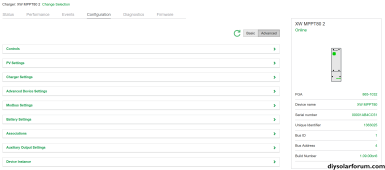
Under status I don't see advanced. Please know that I use 1.14 of the firmware and that my be the reason.
I have 300+ Voltage at both MPPT's so no breaker is tripped. The disconnect switch is not tripped as the entire system goes black when that o cures. I am really happy for any help I can get here and you n2aws really do. What can I provide?
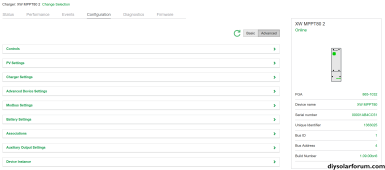
Under status I don't see advanced. Please know that I use 1.14 of the firmware and that my be the reason.
I have 300+ Voltage at both MPPT's so no breaker is tripped. The disconnect switch is not tripped as the entire system goes black when that o cures. I am really happy for any help I can get here and you n2aws really do. What can I provide?
n2aws
Solar Addict
- Joined
- Oct 24, 2022
- Messages
- 698
Ahh, I think we're crossing some of our wires.Sorry n2aqs. I thought I provided what you were looking for. The only "advanced" I see after the "status" is under CONFIGURATION. From there I seem to get a lot of individual statements i can open.
View attachment 180555
Under status I don't see advanced. Please know that I use 1.14 of the firmware and that my be the reason.
I have 300+ Voltage at both MPPT's so no breaker is tripped. The disconnect switch is not tripped as the entire system goes black when that o cures. I am really happy for any help I can get here and you n2aws really do. What can I provide?
From the status page of the inverter, can you go to "print" (in your browser). and print to PDF. Attach it to this thread. That will give us a single point of reference for how everything on your inverter is configured. Note, it needs to be from your inverter page, not an MPPT page.
Ahh, I think we're crossing some of our wires.
From the status page of the inverter, can you go to "print" (in your browser). and print to PDF. Attach it to this thread. That will give us a single point of reference for how everything on your inverter is configured. Note, it needs to be from your inverter page, not an MPPT page.
To n2aws I have been following this thread from the beginning as I also have a XW+ and plan to change to LIFEPO when replacement is necessary. I really appreciate the info you and others are supplying in such detail, as I am sure I will need this.
Thanks, wayne cook
Last edited:
Trygves
XW+ 6848
BentleyJ
Solar Wizard
The Status pages for the inverter and both charge controller was posted at 11:13am. Is this not what you were asking for?Ahh, I think we're crossing some of our wires.
From the status page of the inverter, can you go to "print" (in your browser). and print to PDF. Attach it to this thread. That will give us a single point of reference for how everything on your inverter is configured. Note, it needs to be from your inverter page, not an MPPT page.
Curious the charge controllers show they are in float but with 0 volts coming from the panels. Was this screen shot taken at night?
n2aws
Solar Addict
- Joined
- Oct 24, 2022
- Messages
- 698
To n2aws I have been following this thread from the beginning as I have also have a XW+ and plan to change to LIFEPO when replacement is necessary. I really appreciate the info you and others are supplying in such detail,
Thanks, wayne cook
Honestly, I kinda love and hate the schnieder. The hardware is *amazing* but the firmware is limited.. and their documentation is terrible. As such, its really not DIY friendly because of the learning curve to get it configured the way you want. Add on to that, everyone wants to use it slightly differently.. so you can't even really write up a "1 size fits all" style config guide.
contrary to what @hwy17 says (he's far too kind). I'm no expert.. everything I know is literally from trial and error.. and mocking up use-case scenarios I see others asking about on the forums. I only have the knowledge I do, because I find solar to be a fun hobby, and constantly challenge myself to learn more. But it never fails. everytime I think I've got it down, and completely understand "a thing" in the schnieder ecosystem.. I realize soon enough that.. I don't. lol.
hwy17 calls it expertise.. I think I'm just tenacious as hell... like a dog with a bone, I just can't let it rest until I understand how/why
n2aws
Solar Addict
- Joined
- Oct 24, 2022
- Messages
- 698
Perfect, thanks. and totally my fault. It was the configuration I wanted.n2aws - is this what you wanted. Or is it the CONFIGURATION of all the set up?
Ok, quick review.. I see you have grid support voltage still set for 65v. Lets change that to 52v for now.
Then go to "controls" and set your inverter to standby mode for a couple of seconds, and then back to "online"
Let your batteries drain down past whatever you've got your "float" setting at, in the MPPTs, and see if your solar array starts producing power.
Trygves
XW+ 6848
Thank you n2aws - now the sun is gone for today. I will try tomorrow to set the Inverter to Standby Mode.
Similar threads
- Replies
- 9
- Views
- 667
- Replies
- 71
- Views
- 3K
- Replies
- 7
- Views
- 316
- Replies
- 10
- Views
- 725