BentleyJ
Solar Wizard
That was 400bird's suggestion but we are in agreement that the charge controllers are working and recharging the batteries. Its just a Xanbus communication issue.
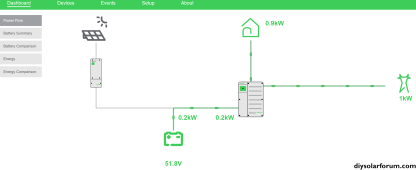
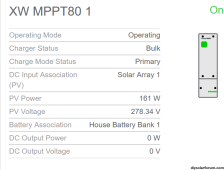
?The firmware is up-to-date,
Before entering your settings I'd check to see if the battery voltage/charge current is displayed. There's a chance it's a setting that is causing the loss of displayed charge info. Then keep rechecking as you enter parameters.Do you recommend that I do a reset to factory and then program all my changes?
I didn't have any questions.Does this answer your questions?
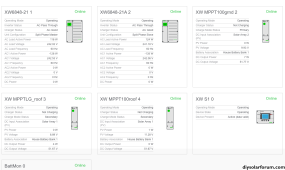

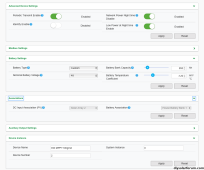
The Xanbus starts at the InsigtHome - SCP - XW+6848 - the 2 MTTP - Disconnect - terminated in the Disconnect.
Do you have a combox or Insight?I have tested the Xanbus cables ant they were good. I have removed the CommBox from the Xanbus as requested.
I know you mentioned a xanbus terminator on each side of the chain. but, the insight has one built in.I own both but only the InsightHome adapter has been on the Xanbus for several days now with the ComBox removed.
This is the picture I am getting - the solar panels must be charging the battery as the Voltage is going up from this morning 50 Volts to now 52 Volts.
But why no energy from the PV panels is shown really makes me confused.
View attachment 181139View attachment 181137
Since we've exhausted just about everything else, i am still wondering why you have 15S batteries?Yes I do have two banks of 48 Volt batteries tied to the system and I am able to read the battery as 54 Volt max and also slightly below if not charged.


