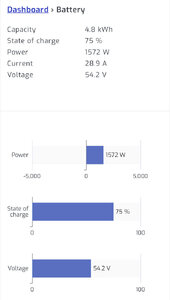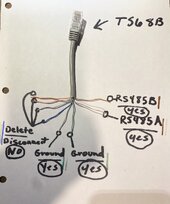Depends on how you are wiring it up. If 240 ac input then Black - L1, Red - L2, White - N
If you are only using 120 there is an alternate connection where Black feeds both L1 and L2 and White is N
take a look at the manual - you can download it before you purchase the system. It has the wiring/connection diagrams.
I think you'll love it if you don't rely on the Sungold wifi, best to replace it as I did with Solar Assistant....and as you probably know I'm still trying to work out the battery monitoring 'issues' but it's working fine batteries, charging, AC and all!
Good Choice of inverter in my mind!