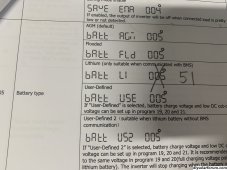timselectric
If I can do it, you can do it.
- Joined
- Feb 5, 2022
- Messages
- 18,637
Stopped?Good morning Tim. I applied those settings and the charge started! I was soooo happy. But then 15 minutes later it stopped. I have 3 greens and 1 red alarm light on the Growatt battery. Don’t know what to do.
The screen is showing charging, in the second picture.