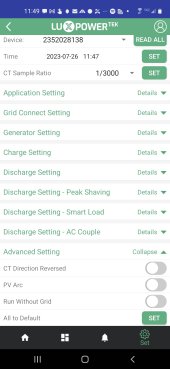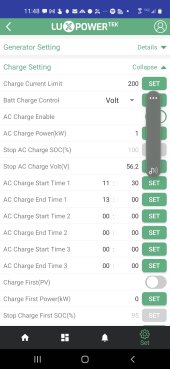I have a 18kpv luxpower inverter when I switch to got to pv and feed the house off it my lights have a flicker during the day does it about 7 to 8 times a day my fish tanks have a back up battery it even makes it beep tell I reset it so i k now its a momentary power loss . It has the latest up date in it . Not sure where to go from here to see when it changes in the inverter to give tech support more info on when it does it. has anyone else had this issue.Hi friends, if you have any questions about Luxpower inverter, please post them here, we will try to reply as soon as we can.
You are using an out of date browser. It may not display this or other websites correctly.
You should upgrade or use an alternative browser.
You should upgrade or use an alternative browser.
Luxpower hybrid inverter technical support
- Thread starter Grace_Luxpower
- Start date
I am new to this form. I have a Luxpower 18kpv system been up and running for about 3 weeks now. I have one issue when I switch two pole to have everything and its running the house off the inverter it causes a power flicker about 7 to 8 times a day and its enough that my clock sometimes will all have to be reset and my fish tanks back up power has to be reset. I have the latest updates in it EG4 has installed them . But it hasn't fixed the problem. Was wondering if there is anything I can do to maybe narrow it down to give them more info on when it's doing it . Never know when it's going to happen. I can switch the two pole back to where I dont send power from inverter to main load and its fine so that tells me it has to be the inverter switching that is causing it. Sorry for the double post
Eddie_LuxPowerTek
Solar Enthusiast
alfio.locastro
New Member
Hi, I own a LuxPower, SNA5000 running since 9 months. Quite good overrall buuuuuutttt.... it doesn't recognize properly my 3 100ah LifePO4 batteries with JBD BMS 16S 48V
it detects them as 50ah each (sat up as #2 on lithium battery choice on inverter that should be Pylon protocol), is there anything could you do/suggest?
it detects them as 50ah each (sat up as #2 on lithium battery choice on inverter that should be Pylon protocol), is there anything could you do/suggest?
Quattrohead
Solar Wizard
I believe this information comes from the BMS itself so you should check the programming of the settings of your bms. Do you have Bluetooth or serial access to the bms?Hi, I own a LuxPower, SNA5000 running since 9 months. Quite good overrall buuuuuutttt.... it doesn't recognize properly my 3 100ah LifePO4 batteries with JBD BMS 16S 48V
it detects them as 50ah each (sat up as #2 on lithium battery choice on inverter that should be Pylon protocol), is there anything could you do/suggest?
alfio.locastro
New Member
yes, I have full access to the BMSs via RS232 using PBMSTools and they are rated 100ah (plus I tried with another inverter accepting pylon protocol and it gave me 100ah per battery)I believe this information comes from the BMS itself so you should check the programming of the settings of your bms. Do you have Bluetooth or serial access to the bms?
Quattrohead
Solar Wizard
Interesting, how about you put some other value in there just as a test like say 200
alfio.locastro
New Member
tried, no change, it still detects the batteries as 50ah each (restarted both batteries and inverter for good measure)Interesting, how about you put some other value in there just as a test like say 200
Eddie_LuxPowerTek
Solar Enthusiast
Sorry for my late reply Alfio.Hi, I own a LuxPower, SNA5000 running since 9 months. Quite good overrall buuuuuutttt.... it doesn't recognize properly my 3 100ah LifePO4 batteries with JBD BMS 16S 48V
it detects them as 50ah each (sat up as #2 on lithium battery choice on inverter that should be Pylon protocol), is there anything could you do/suggest?
However, I'm unable to provide you with a satisfactory solution here. But I can explain the reasons behind the issue and probably some suggestions:
The battery you mentioned is not listed in our compatible batteries list. Many LFP batteries on the market are generally compatible with the Pylon protocol. Regarding the issue with your battery, it would be best to reach out to the supplier you purchased the battery from for further clarification.
You mentioned that the SNA-5000 recognizes the battery of 50Ah after you tried #2. It is possible that your battery uses the older Pylon protocol, which does not transmit the battery capacity information. The BMS only adopts the Pylon protocol, where it sends a fixed capacity of 50Ah. In the newer Pylon protocol, this has been changed.
So obviously It's a BMS problem, as the inverter simply displays the information sent by the BMS and does not determine the value it delivers. For better performance, before this is solved by your battery supplier, I suggest you set a lead acid mode according to your battery's specifications.
By the way, the SNA-5000 model is currently mainly sold in Asia and Europe. May I know which country you are using it in?
Thanks
alfio.locastro
New Member
Europe, Italy.Sorry for my late reply Alfio.
However, I'm unable to provide you with a satisfactory solution here. But I can explain the reasons behind the issue and probably some suggestions:
The battery you mentioned is not listed in our compatible batteries list. Many LFP batteries on the market are generally compatible with the Pylon protocol. Regarding the issue with your battery, it would be best to reach out to the supplier you purchased the battery from for further clarification.
You mentioned that the SNA-5000 recognizes the battery of 50Ah after you tried #2. It is possible that your battery uses the older Pylon protocol, which does not transmit the battery capacity information. The BMS only adopts the Pylon protocol, where it sends a fixed capacity of 50Ah. In the newer Pylon protocol, this has been changed.
So obviously It's a BMS problem, as the inverter simply displays the information sent by the BMS and does not determine the value it delivers. For better performance, before this is solved by your battery supplier, I suggest you set a lead acid mode according to your battery's specifications.
By the way, the SNA-5000 model is currently mainly sold in Asia and Europe. May I know which country you are using it in?
Thanks
(for a better and wider pylontech based BMS support would be great if you add to the inverter firmware the option to set the capacity by hand just like lead acid mode)
Hi All
This is a question on functionality for anyone with the hybrid inverter and are using/have it configured for the functionality of standby backup power (EPS) mode.....
Q1: It's been configured via local connection mode for standby then EPS has been enabled - is it a requirement that the inverter needs to be power cycled to fully enable this functionality?
Q2: Without power cycling the inverter, the supplier installed inverter backup power outlet mains double socket is already live and supplying power to what I want powered in a grid failure scenario (a small NAS) - in normal working mode where the grid is available should I expect to see a line on the app/web status page between the inverter and the underneath lower standby icon?
Q3: Again in normal grid power available mode, should I expect to see a reading of what power is being used by the standby power (EPS) circuit - but this power usage value may not be available as in grid available mode, the power is effectively bypassing any inverter functionality other than sensing if it's there from what I understand on how the inverter works?
It just seems weird that as the inverter is already supplying this backup circuit power (although effectively passively in grid available mode) it doesn't show this on the status page - just thought it may have still indicated something.....
I'd read that the inverter may well require a power cycle for this functionality to be 100% enable, just wondering on other people's experiences.....
EDIT: Doesn't matter, I understand now that this line and power value on the monitor will only show when the grid is detected as missing, hay-ho every day's a school day ...
This is a question on functionality for anyone with the hybrid inverter and are using/have it configured for the functionality of standby backup power (EPS) mode.....
Q2: Without power cycling the inverter, the supplier installed inverter backup power outlet mains double socket is already live and supplying power to what I want powered in a grid failure scenario (a small NAS) - in normal working mode where the grid is available should I expect to see a line on the app/web status page between the inverter and the underneath lower standby icon?
Q3: Again in normal grid power available mode, should I expect to see a reading of what power is being used by the standby power (EPS) circuit - but this power usage value may not be available as in grid available mode, the power is effectively bypassing any inverter functionality other than sensing if it's there from what I understand on how the inverter works?
It just seems weird that as the inverter is already supplying this backup circuit power (although effectively passively in grid available mode) it doesn't show this on the status page - just thought it may have still indicated something.....
I'd read that the inverter may well require a power cycle for this functionality to be 100% enable, just wondering on other people's experiences.....
EDIT: Doesn't matter, I understand now that this line and power value on the monitor will only show when the grid is detected as missing, hay-ho every day's a school day ...
Last edited:
Hi Grace,Hi friends, if you have any questions about Luxpower inverter, please post them here, we will try to reply as soon as we can.
I'm still trying to figure out all the setting on the 12k. I use the AC couple for my solar input and couldn't figure out how to prevent overcharging the batteries. The manual shows a setting for "Charge Last".
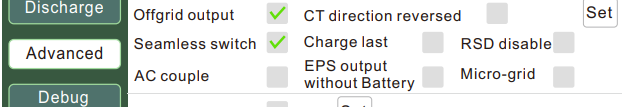
I now see "Charge Last" on the 12k LCD screen, but that option isn't available on either the app nor the webpage. Why is that option only available on the LCD?
I using LCD v8. Is v8 the latest available?
Quattrohead
Solar Wizard
Surely this is a setting in the charge tab not advanced. You set the maximum voltage and tell it the battery capacity.I use the AC couple for my solar input and couldn't figure out how to prevent overcharging the batteries.
The "Charge Last" setting doesn't appear on either the "charge tab" nor the "advance tab" of my app nor website. Notice below the screen shots of my app charge tab and advance tab have no "Charge Last" option. Can you show me screenshots where "Charge Last" appear on your app or web page?Surely this is a setting in the charge tab not advanced. You set the maximum voltage and tell it the battery capacity.
Attachments
Quattrohead
Solar Wizard
There is no charge last setting. Set volts and current for charging per your battery recommendation
There is a charge last setting on the LCD screen on the front of my 12k. See my original post.There is no charge last setting. Set volts and current for charging per your battery recommendation
Quattrohead
Solar Wizard
"Charge Last: The PV power will not be used to charge the battery until the export powerThere is a charge last setting on the LCD screen on the front of my 12k. See my original post.
to the grid reaching the limitation. (PV to Load > PV to grid > PV to battery)."
From this more advanced guide to settings document.
Does not apply to over charging though.
ninhxuanhanh89
New Member
hello every one, @Eddie_LuxPowerTek, @Grace_Luxpower
How to get installer account to monitering all inverter?
How to get installer account to monitering all inverter?
Grace_Luxpower
New Member
you can get it from your distributor where you bought the inverter, the distributor can assign you an installer accounthello every one, @Eddie_LuxPowerTek, @Grace_Luxpower
How to get installer account to monitering all inverter?
Quattrohead
Solar Wizard
Don't start telling us that in public everyone will want it LOL
Quattrohead
Solar Wizard
Good lord how many times.
derekja
New Member
- Joined
- Mar 5, 2021
- Messages
- 51
Hi, I have the luxpower inverter and it is working quite well! My problem is that it is on the earliest firmware and I cannot seem to get a reply from my vendor, GSL Energy, for the LCD update files (and presumably after the LCD update the firmware update itself.) I would love to get AC coupling working properly before winter sets in. Is there a way that I can manage this myself? Thanks!
houseofancients
Solar Wizard
@Luxpower_GilbertHi, I have the luxpower inverter and it is working quite well! My problem is that it is on the earliest firmware and I cannot seem to get a reply from my vendor, GSL Energy, for the LCD update files (and presumably after the LCD update the firmware update itself.) I would love to get AC coupling working properly before winter sets in. Is there a way that I can manage this myself? Thanks!
derekja
New Member
- Joined
- Mar 5, 2021
- Messages
- 51
Got hold of GSL and they have given me the LCD update files. Thank you!
BPLightlog
New Member
New to the forum but wondered if anyone has used an API to link their LuxPower inverter to a data feed? I’m looking at a few options to charge the batteries at a preferred unit rate depending on forecast weather conditions
Similar threads
- Replies
- 47
- Views
- 1K
- Replies
- 2
- Views
- 689
- Replies
- 0
- Views
- 316
- Replies
- 6
- Views
- 859