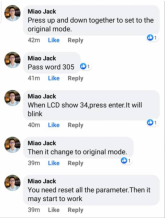After more troubleshooting, it appears that the problem is that the 3000TL LVM (24v) in a state where it is not connecting to the ISP tool (flashing tool). The ISP Tool is just looping through "Send: Start!" endlessly. I don't know if I can recover as it's not clear if there is something that I can do to the inverter to get it to ACK the ISP tool to start try the re-flash or return to factory settings.I just tried the firmware update and it appears to have bricked my 3000TL. The font panel display is dark and the fan(s) are running at high speed. I followed the instructions as best I could and don't think that I made a mistake. The flashing software said that it had completed successfully.
There's a little blurb at the end of the instructions PDF that states that it might fail and to try to flash it again after a full power off but so far no dice.
For reference, I'm using everything listed in here: https://watts247.com/manuals/gw/Firmware/ I have an email into watts247.
I didn't realize that I was beta testing this.
Key takeaway: Please be careful.