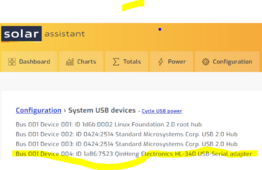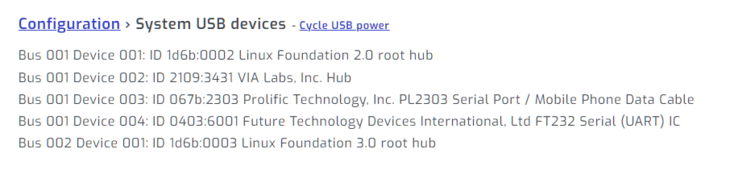cs1234
Solar Wizard
- Joined
- May 9, 2022
- Messages
- 2,840
When considering a luxpower 12k, it was stated that the eg4 18kpv updates would work on the luxpower12k. YMMV
IIRC, Watts has been working on refining the software on these units for a ~year. It would leave me a bit miffed if someone with no skin in the game came along, used what I had built for their own profit, and stole sales.
I would buy it from him if I could buy it off Amazon. I don't believe he lists it on Amazon.
I've brought it up with many of the vendors here before, and they don't like Amazon's abusive treatment and extra expense incurred for putting stuff on there.
I don't like the return, shipping and warranty procedures in place at many of the vendors favored here.. so I don't buy from them unless it is absolutely necessary.
I actually like dealing with Amazon's faceless, dead in the eyes, no soul having sales system as a buyer. You know where you stand. Everybody is treated equally, like garbage possibly, but equally. I'll never have to, or get to, talk to anybody on the phone with Amazon. That's a huge plus to me, I deal with enough people on the phone everyday as it is.