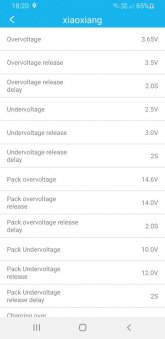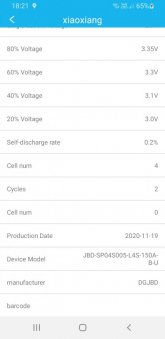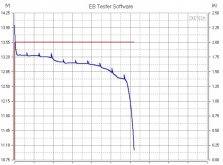Mako74
New Member
- Joined
- Oct 20, 2020
- Messages
- 44
Hi guys. I'm trying to get grips with the Xiaoxiang BMS app. I'm using the version 3.1.1026 on Android to view and set parameters and function for a 12V 150Ah LiFePO4 battery. I've been searching and Googling but haven't found a source that would explain all the parameters and functions. I'm familiar with the basic ones, but then there's some that I don't know and I'd be super happy if you pros could help me out:
- PARAMETER VIEW / Nominal Capacity (of the battery pack): Do I need to know this or will the BMS figure it out after some cycles and if it does, how many cycles does it take?
- FUNCTION SETTING / RESET CAPACITY: What does it actually do? I've clicked it, but can't see anything changing in the parameters view.
- Is there a User Manual or Guide for the Xiaoxiang app?
Last edited: