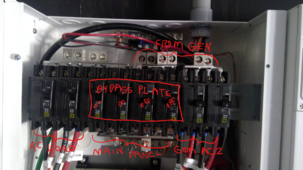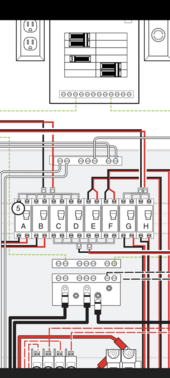Gttnsun
Amps +-
Good news you got the generator to charge.
You could probably up the charge rate to around 5kw on that generator. 75% of the max output is what I was always told to shoot for on a generator. But this also depends on your loads while charging, so it is site specific.
It looks like you have a large amount of solar coming in? Or will have? Depending on the weather where you live, you might not have to depend on the generator to fully charge the batteries and wait for the solar to do the rest.
You could probably up the charge rate to around 5kw on that generator. 75% of the max output is what I was always told to shoot for on a generator. But this also depends on your loads while charging, so it is site specific.
It looks like you have a large amount of solar coming in? Or will have? Depending on the weather where you live, you might not have to depend on the generator to fully charge the batteries and wait for the solar to do the rest.