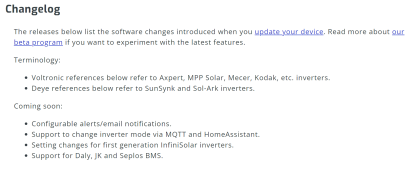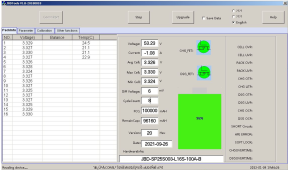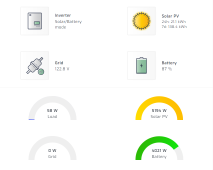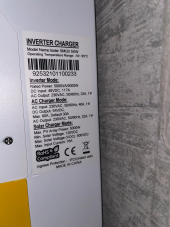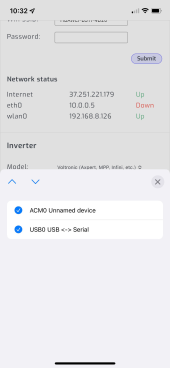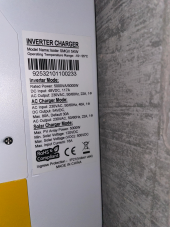Samsonite801
Solar Wizard
- Joined
- Oct 15, 2020
- Messages
- 2,994
SA doesn't support JBD yet, per pierre they will, do you have 1 sa pi running both Inverters?
I have 2 JBD Batteries - 1 51.2v 100ah and 302ah, hope it will read all plus 4 gyll's.
With 4 Gylls it gives Soc of them combined, Joe.
Oh I had thought they did already support JBD, my bad. I still don't have this system installed yet, hoping soon...
That's good to know it can combine SoC on all the banks though, thanks for that info.
Pierre probably didn't give any kind of ETA on the JBD support did he by chance?