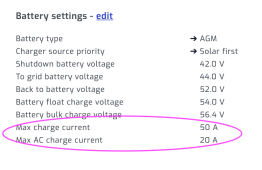Here's November for my grid tied system:
View attachment 74571
I had an Home Assistant outage 30-Nov to 1-Dec so missing most of the last day.
Weather has been pretty ordinary this Spring/early Summer. A lot wetter than normal.
Aside from the production data, I also have consumption monitoring so you can see the self consumed solar and the exports to the grid. Also have Solcast PV forecasting integrated (the dashed line) and CO2signal, which assess the live CO2 intensity of the grid imports and calculates an integrated proportion of non-fossil energy consumption.
Solcast is interesting - here's a day's forecast for yesterday overlaid with the actual production data:
View attachment 74573
It was a little optimistic in the morning but it forecasted the afternoon storm pretty well. It's actually pretty darn good at forecasting the production trends, if not getting every hour exactly right. You could definitely do some automation on this basis, such as changing load and battery charge priorities.
It supplies an hourly production forecast out for a week, which is updated every so often. Solcast updates it at least hourly but I'm not sure how frequently the Home Assistant application polls the forecast updates. The HA integration makes some decision about when to lock in the forecast number for archive purposes.
When the Solar Assistant update goes live I'll add my off grid to it, but I'll need to check on how it want to be added since I already have one system in the Energy tab. There is certain information I'd want it to integrate (solar, load and battery) and some I would not (e.g. any use of grid power, since that's already captured by the grid monitoring system above).