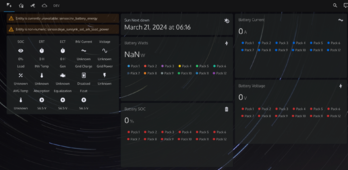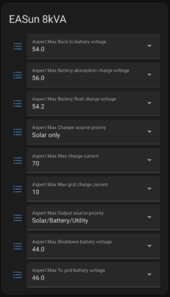timselectric
If I can do it, you can do it.
- Joined
- Feb 5, 2022
- Messages
- 18,611
You can only choose one model of AIO or SCC. (If compatible)I hope to use it in the future, but there is some information I can´t seem to find.
I have a Voltronic inverter that SA should be able to connect to, I also use the diybms which I assume that SA will be able to connect to using pylontech protocol, although I have yet to get this confirmed but I believe that should be pretty straight forward.
What worries me though is that I haven't been able to find information on if SA is able to also connect to stand alone MPPT chargers as well (connected to the same battery bank). My array will be larger then what my AIO inverter could handle alone and all I can find on SA homepage is compatibility for inverters, not simple chargers.
Maybe someone here can advise if SA can handle this?
So unless the AIO and SCC are the same brand and use the same protocol. You can't connect both to the same instance of Solar Assistant.
You can add another AIO and use it just as a SCC.