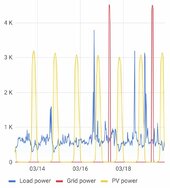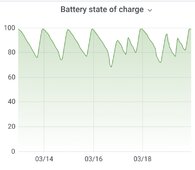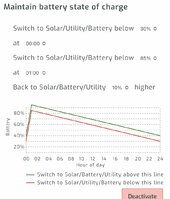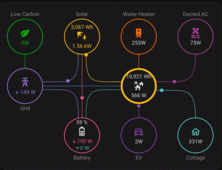@wattmatters
I can completely agree with
@timselectric, monitoring (and if required, controlling) is really important. Doing it with SA is the way to go. To get the most detailed data, I've connected every AIO inverter (via individual RS232-USB-adapters) and every battery separately (via individual RS485) with SA (I'm not using the possible monitoring of some battery parameters via the AIO's master - in this case you'll not get all data).
I'm using this wiring
schema (you can just use the battery part if you are not interested in inverter data).
There is still a drawback. SA only reports the min., max. and avg. cell voltage of each battery but not all voltages of all cells! It also does not show the max. cell delta in it's views (even if it would be pretty easy to implement in SA). But because I transfer all the SA data via it's MQTT bridge to my smart home, I'm doing the max. cell delta calculation by myself and have altering trigger rules to get informed if something happens (cell delta too high, temperatures too high, current too high, etc.).
For me, monitoring is a must to understand the system in more detail and to prevent possible problems as early as possible.