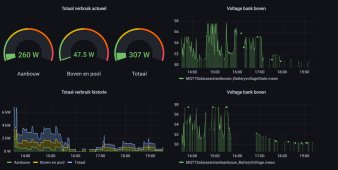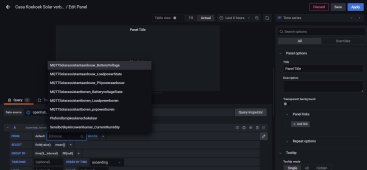This is super interesting. Can you share the tutorials you read?
Have it running on Openhab and Habpanel, since that is the platform I use for my home automation.
A lot of information about installing Influxdb and Grafana on Openhab could be found on
https://community.openhab.org/
In addition a lot of youtube.
Did watch a lot about NodeRed, but for the current dashboard that was not even necessary.
Initial it was quite a struggle to set it up, but actually it is pretty simple.
If you have Openhab running on a Pi, you can add NodeRed, Influxdb and Grafana. I had some difficulties accessing the Influxdb and user management. In the Openhab community a lot of tips and tricks.
Once up and running and with access to Grafana, it was a piece of cake.
I already had MQTT running on OpenHab and reading channels from Solar Assistant.
With the above add-ons in Grafana (just a nice webinterface to your Pi) you can easily select a channel (that already existed in OpenHab and now published to the Influxdb) and add that to a dashboard.
Pretty sure that you don't need Openhab at all. On every machine that runs influxdb and Grafana, you can do exactly the same.
In that case, I think you do need NodeRed in order to publish data from SA to the influxdb. (in my case that already happens because Openhab already is connected to SA via MQTT and the added Influx