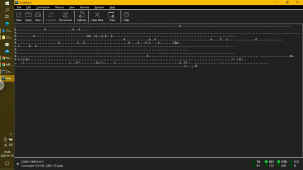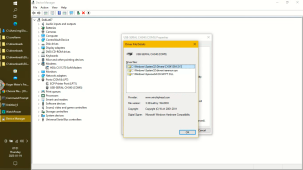I have similar issues w my 6000EX .... SS sent two wrong cables????.... that would not "Communicate " with PC and Inverter. I tried generic cable w no results. Scarred to attempt software update WO more support..?Finally got a response that states they are mailing me the proper cable to do a firmware update and emailed the firmware without any backup documentation like how to do factory reset afterwords, etc. I probably won't see the cord til after New Years and will have to deal with someone for proper update protocols, but it's a start.
Also tried to connect Solar Assistant...( because internal software is very incomplete ) with similar " no communications " .
My sys is 9 panels w two 48v LLs .... appears to work ... but looking for verification that " Grid " will recharge when batts go low.... and then recharge when PVs able... Tom 214 769 8106