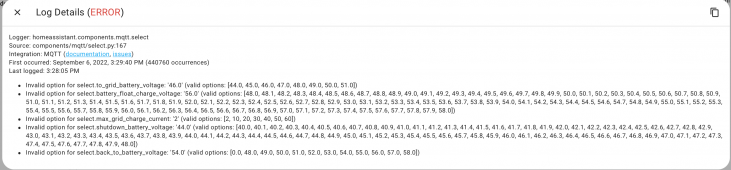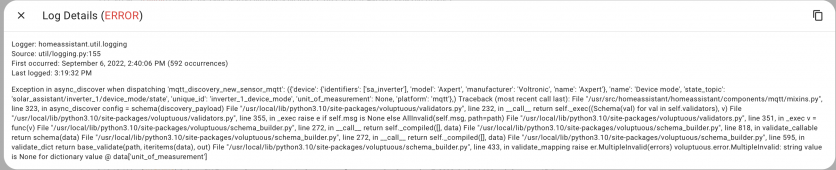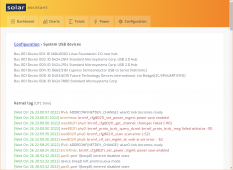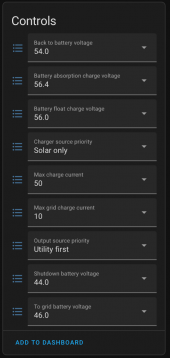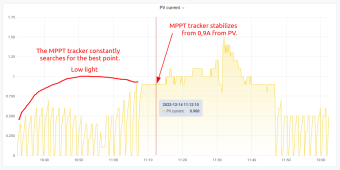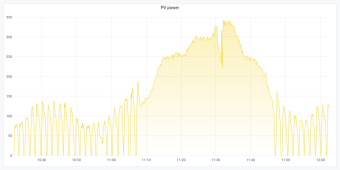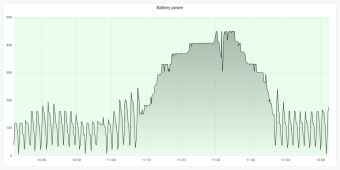Jazzmonger
Hacker at heart
And you're able to effect change using this:
 solar-assistant.io
solar-assistant.io
And you get the "saved" message when changing the output in home assistant:
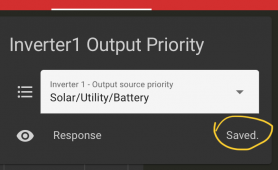
mqtt updating would not work for my setup until I successfully got the "saved" message here in home assistant.
The various Response errors were "unknown" and "Error: Updates not allowed".
Once I got rid of those errors, then the NR update worked.
Adjusting solar settings from Home Assistant
Make your SolarAssistant solar settings editable in Home Assistant.
And you get the "saved" message when changing the output in home assistant:
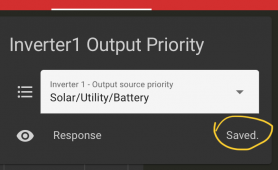
mqtt updating would not work for my setup until I successfully got the "saved" message here in home assistant.
The various Response errors were "unknown" and "Error: Updates not allowed".
Once I got rid of those errors, then the NR update worked.