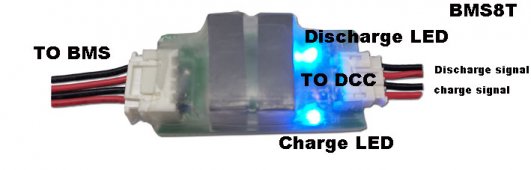tim0shel
Solar Enthusiast
- Joined
- Jan 27, 2020
- Messages
- 464
Testing my DCC's and charging the battery until I hit over charge protection I've noticed in my separate port configuration that both the charge and load DCC cut off. I do have an old original load DCC and not sure if maybe the input of the + & - matters if it goes in on the left side or right side. The cable used came with the specified separate port charge DCC-100 that I order this year. I have also noticed that the load DCC has only one LED (status) that does not come on. I am getting power through it. Any thoughts? 

Last edited: