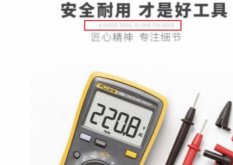Using Google translate + some work, I have created the English version of the Sinowealth BMS Tool introduction document, including correct screenshots and translated tables.
Feel free to let me know if you find mistakes...
Feel free to let me know if you find mistakes...