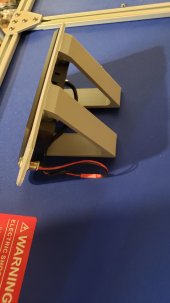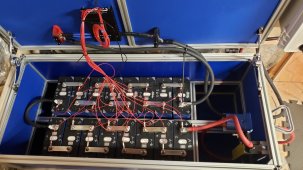Steve_S
Offgrid Cabineer, N.E. Ontario, Canada
BTW: Not sure where this should be posted, but it is pretty darn critical as it could KILL an LFP Pack.@Nami Could you PM me a picture with the ports of all the current BMS versions out there so we can identify them? I can put them together in a resource and/or the wiki so it becomes easier to keep track of new versions, changes in connectors, etc.
Default Settings Values for Temp.
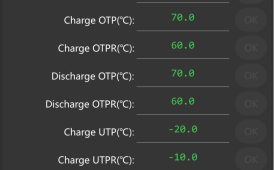 Should be:
Should be: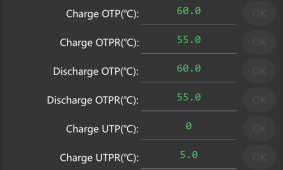
Every LFP Manufacturer essentially says the same: Imagine the result if a battery is at -10C or -20C and Frozen
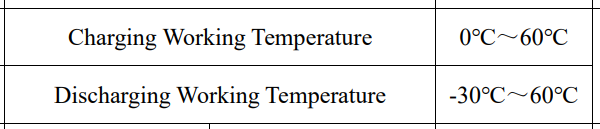
(32F-149F)
(-22F-149F)
Last edited: