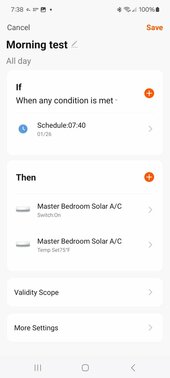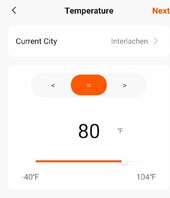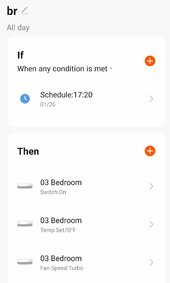Here is what I have seen and tested so far. Still do not have anything solid set up, but there are a lot of possibilities
The Scenes control does seem to work though. Did they App Developer just add this, or did I just miss it in the App?
Anyway ...
CONDITION Statements
OutSide Temp
- I have gotten it to turn on (still reliability testing) IF you use Greater Than or Less than
- Seems if you use "= to" what
Might happen is the outside temp changes quickly and the reporting site jumps from say 73 to 76 in reporting
- This would cause a = to 75 trigger to be missed
- I have gotten this condition to work with several different THEN statements included in 1
When Device Changes
- I have used this to set up ALL the OTHER desired Parameters AFTER the Device Switches on
- Works (still reliability testing) even with several THEN statements are included in 1
- So if the Unit is switched On for whatever reason (Scene OR Manually) it then meets all the Other THEN statements
- And this "When Device Changes" condition executes if the Condition is "Device Turns On"
- Useful if say it is proven that Scenes cannot reliability do ON and several other statements in 1
- BUT ... Ever notice how when you use the REMOTE to turn the unit on ... It Defaults to the last setting on the REMOTE?
- This is a pain if you mostly use the app
- BUT you could use this SCENE to set up your Most Likely Conditions and when switching the unit on via the remote, it will "default" to these settings
- This happened to us in the middle of the night once. Wife used the remote to turn the unit on, but made no other changes. Within an hour we were burning up
Tap-To-Run
- I am still testing this condition, but seems to be a good way to have multiple common changes rolled into one tap
- A Scene Named "Cool to 75" could be a 1 Tap Control to: Turn the Unit on / Set to Cool Mode / Temp to 75 / Fan to Hi / Lovers to Swing / AC Limiter On ... Etc
Schedule
- This is essentially an Advanced Timer that allows you to change All the units settings on a schedule
- Still testing if this has to happen in a minute by minute multiple settings change
- OR if it can have multiple changes in 1
- Worse case in my testing so far seems to be, you'd need to set 1 scene to get the unit on ... Then a 2nd scene with the rest of you settings
- BUT you can also use "When Device Changes" for the rest of the settings ... So this is kinda of a word of caution if you already use a "When Device Changes" scene for a Typical Setting Scene. It might mess up a Scheduled All in one scene.
See what I mean ??

One thing I am seeing so far in testing the App is that TEMP settings default to Even numbers. A setting of 73 would set to 74 in cool mode. But I do not yet know if this is reversed in Heat mode. Say 73 setting to 72 in heat. Or maybe I am just losing it .... YMMV