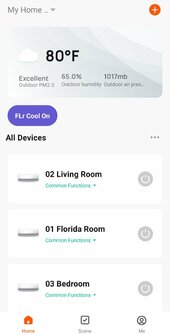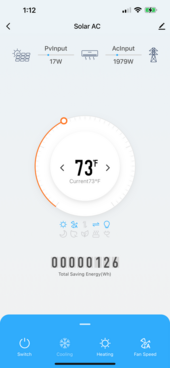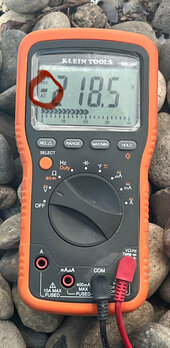You are using an out of date browser. It may not display this or other websites correctly.
You should upgrade or use an alternative browser.
You should upgrade or use an alternative browser.
Help me Install 3 EG4 Mini Split Solar Heat Pumps
- Thread starter MrM1
- Start date
Plum Crazy Rob
Solar Enthusiast
I think it's always been there. It never occurred to ME, that it would work in an essentially independent fashion outside the Solar Air Conditioner app, to send commands to the A/C. Darn glad you questioned this.The Scenes control does seem to work though. Did they App Developer just add this, or did I just miss it in the App?
Plum Crazy Rob
Solar Enthusiast
Indeed. That's my problem, plus the degrees F to degrees C change everytime you switch control from remote to App on 12k BTU units (how come only i seem to have THAT problem...?). I control them habitually with the App, while wife and son use remotes.This happened to us in the middle of the night once. Wife used the remote to turn the unit on, but made no other changes. Within an hour we were burning up
I had a remote switch it from Heat to Cool (in Winter, lol) based on the last-remote-setting behavior you mention.
MrM1
I'm Here, But I'm Not All There
So after a few weeks testing of the Scenes Control in the App ...
Pros
Scenes do seem to work and give you great flexibility
Cons
I am having hit-and-miss success with a scene "firing" on cue.
- maybe it is having too many commands in the scene
- but more likely ... it is my 2.4g LAN wifi router that has been acting up lately
Either way. It seems Scenes "Could be" a powerful Automation Tool
Pros
Scenes do seem to work and give you great flexibility
Cons
I am having hit-and-miss success with a scene "firing" on cue.
- maybe it is having too many commands in the scene
- but more likely ... it is my 2.4g LAN wifi router that has been acting up lately
Either way. It seems Scenes "Could be" a powerful Automation Tool
MrM1
I'm Here, But I'm Not All There
That being Said ... I have found Tap-to-Run (Found next to the Automation Tab under Scenes) to be EXTREMELY useful for Automation.
You can ...
- set up multiple commands controlled by a single "button" press
- The App shows you as each command executes after you press the "button" (so you can see if 1 command failed)
- This allows you to pre-program your most used features all in one button press
As an Example ... I use it in the bedroom unit every night to set the unit to the commands we like for winter time sleeping
- On
- Heat
- 64F (Which keeps the room at 69.7F LoL)
LoL)
- Fan Low
- Vertical Swing On
- Light Off
- AC Limiter On
In the past I was having to Manually set each of those. With Tap-to-Run, it is programed into one button press. The possibilities are endless. Very useful and Reliable Tool in the App.
You can ...
- set up multiple commands controlled by a single "button" press
- The App shows you as each command executes after you press the "button" (so you can see if 1 command failed)
- This allows you to pre-program your most used features all in one button press
As an Example ... I use it in the bedroom unit every night to set the unit to the commands we like for winter time sleeping
- On
- Heat
- 64F (Which keeps the room at 69.7F
- Fan Low
- Vertical Swing On
- Light Off
- AC Limiter On
In the past I was having to Manually set each of those. With Tap-to-Run, it is programed into one button press. The possibilities are endless. Very useful and Reliable Tool in the App.
Newbie101!
New Member
- Joined
- Jun 6, 2022
- Messages
- 2
Mai i know if you have a link to the wall bracket on your 24k unit? Thanks.DIY Tools you'll Need:
XtremePower 3.5 CFM Pump and Gauge Set
- I used this but sent it back because the Gauges were pretty crappy and the pump did not seem strong enough ... but the A/Cs has worked perfectly for 3 months so I must have done it right.
I Replaced the Gauges with ...
Master Cool 59161 gauges
- Excellent for the DIY'er
- Made in USA
- I have since used these gauges to service 2 other A/C units for friends
And when I need a pump, I will most likely get ...
VIVOHOME 1/2 HP 5 CFM
- Yes the combo is less, but I think you are getting better product with these 2
Pump Oil
I got This Reamer for the Copper Pipe, but I think the "Typical" Style Reamer might be better. But this worked fine for all sizes
Wostore Eccentric Flaring Tool Kit
- This is an excellent tool and worked perfectly EVERY TIME
- Make sure you put a drop of Nylog Blue on the cone of the tool for each flare
- Makes a very clean and perfectly shaped flare
Nylog Blue
- This is a MUST
- Put a drop on the Flare tool Cone before each flare
- and then a drop on the back of the flare between the nut and flare
- and a drop or 2 on the fitting
- Make sure you "smear" it in and around the surfaces
- This is a MUST to prevent leaks
Ridgid Pip Cutter
- You might want the larger one with the spring
- But this is a great Little Cutter
Vacuum Port Adapter
- These are the one's for 410a and the EG4 units
- Your size needed may vary
Extra PVC Wrap
- If you run out, or need more, or what came with the EG4 does not match your house color
Good Tape to Start and End the PVC wrap
- I used this tape to start and then overlapped so you did not see the tape
- Then at the end, I taped it and the taped end is up in the Line Set Covers
Various Size Air Conditioning Copper Pipe Extension
- If you need to run the line set further than what you have
- I used these and worked perfectly
- You can get copper at a home center or AC supply house
- But if you have multiple units, Install the shortest run first, and save all the copper for the longer runs
- This is what I did and worked out so I did not have to buy extra copper
ginmtb
New Member
If the array for this unit were to be installed on a house then what would be the best way to install rapid shutdown when there is no inverter? I have a 12k btu unit on the way. I'm debating on having the array ground mounted or on the roof. The roof would be idea, but I'm not entirely sure about the rapid shut down requirements.
Did this ever get sorted out? I have this setup (separate off-grid panels dedicated to mini-split, no inverter) but my 24K unit isn't receiving any solar per the app. I have 6x380w Silfab panels and Tigo TS4-A-O optimizers and CCA - these are wired directly to my exterior unit. I checked and I got 218.5V at the MC4 connectors that feed the EG4, so it seems like it is getting plenty of voltage. I also have it setup for grid power which is working perfectly fine. Tigo told me everything looks good from their side too. I have a message into Signature Solar to see if they have any troubleshooting tips. Could I have an MPPT issue?I'm curious how the answer to this plays out
Plum Crazy Rob
Solar Enthusiast
How new is your instl?? i.e. "installed yesterday " or you've run it enough that your startup could not have, by chance, run across the "low solar" timeouts???but my 24K unit isn't receiving any solar per the app
Otherwise, perhaps you DO have the "bad MPPT" problem you mention / @MrM1 encountered. Sounds like you've got DC power checked OK, I assume as you say you'd have an indication if after connection something was shutting it off on the TIGO side.
The TIGO stuff does look super cool for module-level RSD. Something external would still have to trigger it for DC arc fault though right?? I am sure expecting any next-gen EG4/DEYE Solar A/C to include AFCI / GFCI UL1699...
ginmtb
New Member
Thank you for the reply! I just had gotten the panels installed on Easter Sunday due to rainy weather this past month. My mini-split got installed earlier in March.How new is your instl?? i.e. "installed yesterday " or you've run it enough that your startup could not have, by chance, run across the "low solar" timeouts???
Otherwise, perhaps you DO have the "bad MPPT" problem you mention / @MrM1 encountered. Sounds like you've got DC power checked OK, I assume as you say you'd have an indication if after connection something was shutting it off on the TIGO side.
The TIGO stuff does look super cool for module-level RSD. Something external would still have to trigger it for DC arc fault though right?? I am sure expecting any next-gen EG4/DEYE Solar A/C to include AFCI / GFCI UL1699...
I did try it when it was cloudy, but then also shut down the system and waited until it was full sun. How long is the timeout? I see here the OP talked about setting the schedule for turning on every hour to deal with the timeouts. Maybe I didn’t wait long enough? I thought though these things are always looking for solar input - I know I had the heat function running for much of the day so seems like if it were functioning properly the solar would kick in. Or does it have to be powered down and restarted?
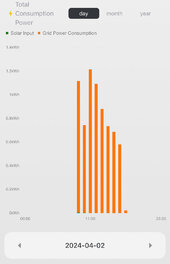
Here is my installation btw. The upper panels are my grid tied system (I snuck in and just made NEM2 so can’t add anymore panels to that system - well I did add two panels but that was well under 1kw allowable).


Plum Crazy Rob
Solar Enthusiast
Basically as long as unit is on and not displaying LP, should be seeking Solar per the schedule on 3) of this post attached. MrM1 had the only well documented MPPT problem (so it obviously can happen), there has been 2 to 3 other guys saying they had some cloud troubles but never posted any setup pics or stuff to try to help them - one guy did add panels and was good then.
I think most cloud "problems " are having to do with arrays on the low end of the suggested power requirements - you seem fine
My 12k unit was still running while it was SNOWING, much less cloudy ️
️ 
Thanks for pics, looking good DC in EMT on stucco / Clay tile seems pretty safe
Post in thread 'Help me Install 3 EG4 Mini Split Solar Heat Pumps' https://diysolarforum.com/threads/h...mini-split-solar-heat-pumps.62338/post-803403
I think most cloud "problems " are having to do with arrays on the low end of the suggested power requirements - you seem fine
My 12k unit was still running while it was SNOWING, much less cloudy
Thanks for pics, looking good DC in EMT on stucco / Clay tile seems pretty safe
Post in thread 'Help me Install 3 EG4 Mini Split Solar Heat Pumps' https://diysolarforum.com/threads/h...mini-split-solar-heat-pumps.62338/post-803403
ginmtb
New Member
Thank you again! In the million pages on this amazing thread I missed that lol. I will give it a shot on a full sunny day as I’m sure I tried it in succession with not enough time in between power downs.Basically as long as unit is on and not displaying LP, should be seeking Solar per the schedule on 3) of this post attached. MrM1 had the only well documented MPPT problem (so it obviously can happen), there has been 2 to 3 other guys saying they had some cloud troubles but never posted any setup pics or stuff to try to help them - one guy did add panels and was good then.
I think most cloud "problems " are having to do with arrays on the low end of the suggested power requirements - you seem fine
My 12k unit was still running while it was SNOWING, much less cloudy️
Thanks for pics, looking good DC in EMT on stucco / Clay tile seems pretty safe
Post in thread 'Help me Install 3 EG4 Mini Split Solar Heat Pumps' https://diysolarforum.com/threads/h...mini-split-solar-heat-pumps.62338/post-803403
3.If the solar is not good, for example morning time or cloudy days, the unit will try 3 times to start itself, 1st time 15 minutes after the unit off, 2nd time 45 minutes later, 3rd time 1 hour later, if both 3 times start itself failed within this 2 hours, then it will not try again, and will show LP(Low Power) on display. It is set to protect the air conditioner system from cloudy and rainy days, and will protect the compressor
Plum Crazy Rob
Solar Enthusiast
Yeah there's a lot to unpack in this thread nowadays for new people.
Let's consider starting up with AC and DC "sunny day" for convenience.
Initially (picture) you should see the temp, Wifi if connected, and AC plug icon (blue or white, blue = AC Limiter on). Within 10 seconds or so, you should see the green array icon for DC/Solar.
Concurrently, in the Solar Aircon app, you should see an initial run up of AC watts (seems to mostly spin up compressor initially with AC watts, probably for Solar brown out reasons), and then within a few seconds see the PV wattage come up as the MPPT seeks what's available.
Next time you start, look for the green array or any PV wattage showing in the app. If NO, you may have a problem. Sorry for your troubles in any case
Let's consider starting up with AC and DC "sunny day" for convenience.
Initially (picture) you should see the temp, Wifi if connected, and AC plug icon (blue or white, blue = AC Limiter on). Within 10 seconds or so, you should see the green array icon for DC/Solar.
Concurrently, in the Solar Aircon app, you should see an initial run up of AC watts (seems to mostly spin up compressor initially with AC watts, probably for Solar brown out reasons), and then within a few seconds see the PV wattage come up as the MPPT seeks what's available.
Next time you start, look for the green array or any PV wattage showing in the app. If NO, you may have a problem. Sorry for your troubles in any case
Attachments
ginmtb
New Member
Plum Crazy Rob
Solar Enthusiast
Not good. In fact, I think I remembered MrM1 said his questionable unit ran fine off of Solar, as long as it was connected to AC power and didn't conk out (as ive said, it should never quit under mid day clouds in the first place with a good array...) then restart under clouds. So, this seems like a new problem variation.
If you have extra panels you might throw a test array on the ground?? Otherwise let us know what SS says since they sell Tigo and the Solar A/C. At least you could run on AC power till they sent a new outdoor unit or whatever.
Might be good you have the DIY lines. My neighbor got a bad outdoor unit with a Mr Cool DIY 12k (The control board PCB was MISSING...Employee shrinkage ? ). They sent him a new one and said to just click-click exchange the existing lines onto the new unit and he was good to go then. Not sure if our HVAC guys will fully sanction that??
). They sent him a new one and said to just click-click exchange the existing lines onto the new unit and he was good to go then. Not sure if our HVAC guys will fully sanction that??
If you have extra panels you might throw a test array on the ground?? Otherwise let us know what SS says since they sell Tigo and the Solar A/C. At least you could run on AC power till they sent a new outdoor unit or whatever.
Might be good you have the DIY lines. My neighbor got a bad outdoor unit with a Mr Cool DIY 12k (The control board PCB was MISSING...Employee shrinkage ?
Plum Crazy Rob
Solar Enthusiast
Hey I also remembered, somebody on YouTube or a comment there said they found the MC4 input goes to a spade connector or such and they found it pulled off internally?? The 17W could be a false reading while the MPPT seeks or such.
ginmtb
New Member
I pulled the top off and checked, looked like all connections were good. I will bypass the MC4 connectors on the outside and connect directly to the MC4 connectors on the inside and put my tester around the wires to see if voltage is passing through. Then it will be on the phone with signature solar tech support… or maybe EG4.


Did you verify that the DC polarity is correct? It probably won't do anything if the DC is reversed.I pulled the top off and checked, looked like all connections were good. I will bypass the MC4 connectors on the outside and connect directly to the MC4 connectors on the inside and put my tester around the wires to see if voltage is passing through. Then it will be on the phone with signature solar tech support… or maybe EG4.
View attachment 208398
Plum Crazy Rob
Solar Enthusiast
I was curious about but didn't want to be the one lolDid you verify that the DC polarity is correct? It probably won't do anything if the DC is reversed.
ginmtb
New Member
Yes, I checked - both with the lid off and prior to that. The positive wire is still blue inside and that is connected to the MC4 connector connected to my red positive line. With the lid off I traced the blue line connected to a circuit board via a spade connector.I was curious about but didn't want to be the one lol. The old non DIY units had blue = positive, black negative...is that an inline fuse as well, while we are going down this road???
That is an inline fuse... I have tested it while that is connected and without it. Is there anything else I should be concerned with regarding that fuse?
Thanks @justgary and @Plum Crazy Rob, don't assume I know anything lol.
ginmtb
New Member
Similar threads
- Replies
- 23
- Views
- 893
- Replies
- 12
- Views
- 413
- Replies
- 6
- Views
- 540