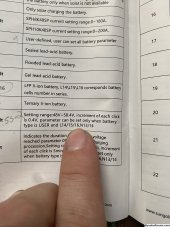Yeah you need to use the custom cable. I had an interesting thing happen yesterday.
I caught an error 59 and Powerwall reported an OVP error….
Had a lot of power coming in from panels and house wasn’t using much, batts were at 99.96% SOC and inverter started trying to dump the power into batts. This caused the batts to go into over current protection mode, when it did that it suspended the bms comms causing inverter to report a bms failure error 59.
My solution was to turn off solar, and let the batt discharge slowly back to correct SOC. I then set the inverter to not charge over SOC% of 98%, and it hasn’t happened again. I think 100% SOC is just to close to overcurrent BMS protection configuration if you’re getting heavy sun
View attachment 176224View attachment 176225