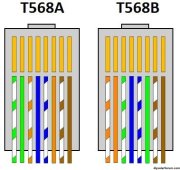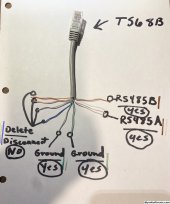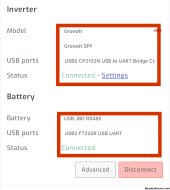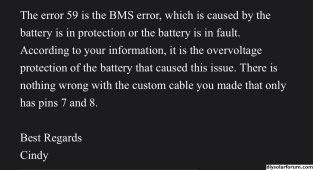My next step is to go user if this doesn’t work. It appears to have worked but I thought the same thing last time. I think it should take the change of ID9 with my batts set to L16
View attachment 176278
I went:
ID32 SLA
ID9 55.2
ID11 54.8
Its appears to be behaving, I will have to see tomorrow at peak sun what happens.
For now BMS Comms are disconnected.
In all honesty i am not even using batts but for UPS backup, I just wanted to use this system basically an isolated grid tie
I think the BMS failure error I was getting was compile errors stacking from the BMS to the inverter. I think the language between these two systems contains bugs. Inverter brain and battery brain may work better independently.
Sorry for high jacking your thread
@Kenny_