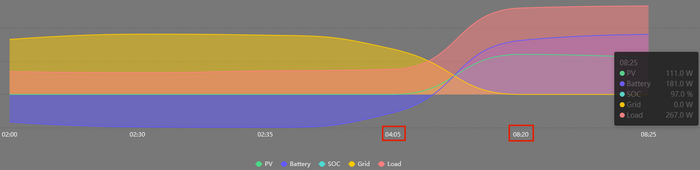robby
Photon Vampire
- Joined
- May 1, 2021
- Messages
- 4,319
I don't know much about what is going on with MySolArk because my friend over there has nothing to do with it.This is going to be painful. Many plants haven't migrated, including one of mine and now the server isn't responding to those that were ported over.Sorry @robby I no longer believe that Sol-Ark developed the original product. Where is the smart load panel and the optimizers? They haven't released any new products in the last 2 years and this migration is pathetic.
The company has kind of changed in the last 6 months. It is no longer one big division of people working closely together sharing info, it is now kind of divided into the Big Business Inverter Section (three phase and HV battery stuff) and the Home Market Section plus a completly seperate Firmware and Software divison.
My Inverter went offline at 9:20pm EST from Powerview.
I have tried MySolArk and it throws up a "Network Exception error" when trying to populate the Plant List.
It is what it is, I am not happy about losing any data and I can really understand the frustration of people like you and @Tulex who have lost days of data. So long as my Inverter keeps running fine I will wait a few more days.
I know that the Smart Loads panel was completely in house deigned and ended up being way more complicated than they expected and is now having hardware revisions done.
I suspect that the Optimizers hardware was not designed by Sol-Ark but they evidently bought into some kind of contract that allowed them to develop and install their own firmware design. Don't quote me on that as I have Zero interest in optimizers and have not been asking many questions about them.