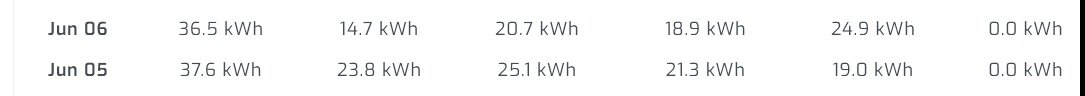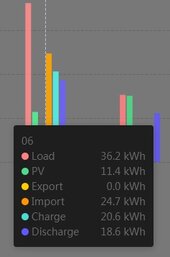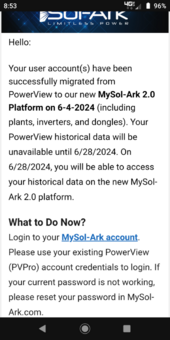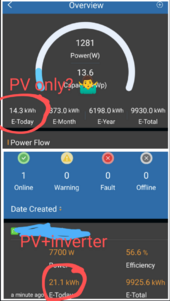Anyone have any thoughts as to how it's even possible to have numbers this skewed?
Here are screenshots of Solar Assistant vs MySolArk:
Solar Assistant:
View attachment 220340
MySolArk:
View attachment 220341
Don't both Solar Assistant and MySolArk basically just "read" data from the inverters? Solar Assistant might track, record and calculate totals internally. But the inverters obviously do the same, so how can MySolArk have these crazy off numbers. And by crazy off numbers, I am referring to how there doesn't seem to be any rhyme or reason as to where the numbers are at. For instance battery charge is nearly identical in my screenshots. Loads are close but MySolArk is about ~4% lower than SA, but then PV is ~44% lower....