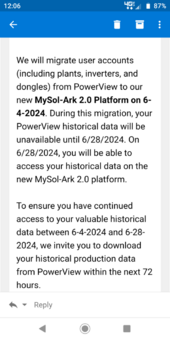You are using an out of date browser. It may not display this or other websites correctly.
You should upgrade or use an alternative browser.
You should upgrade or use an alternative browser.
The new "My Sol-Ark" App and Migration to AWS is happening very soon.
- Thread starter robby
- Start date
Ampster
Renewable Energy Hobbyist
I don't know if this is a coincidence or unrelated but the TOU settings were reset on my SolArk when I viewed them this morning. This caused my battery to discharge at 8AM into the grid when there was solar to charge it.
As reported in my build thread I had mentioned that I lost communications between the Pytes V5 battery and my SolArk. That problem was resolved with the help of Pytes support and it was user error. Now that the communication issue is resolved I assume that the settings change may have been an aberation of the migration. If it had not also ocurred when my communicaitons was down, I might not have noticed it. I thought I would mention it in case it has happened to anyone else. In my case the battery was set to discharge to 49 volts instead of the more conservative values which I had previously set. As far as I know there is no way to check the default voltage settings when in closed loop communications with percentage settings, without disabling communications. I intend to do that when the migration is complete to make sure that if my system ever loses comunications, the voltage values are what I intended.
As of this moment MySolArk app is still showing as offline. PVPro is showing correct live data.
As reported in my build thread I had mentioned that I lost communications between the Pytes V5 battery and my SolArk. That problem was resolved with the help of Pytes support and it was user error. Now that the communication issue is resolved I assume that the settings change may have been an aberation of the migration. If it had not also ocurred when my communicaitons was down, I might not have noticed it. I thought I would mention it in case it has happened to anyone else. In my case the battery was set to discharge to 49 volts instead of the more conservative values which I had previously set. As far as I know there is no way to check the default voltage settings when in closed loop communications with percentage settings, without disabling communications. I intend to do that when the migration is complete to make sure that if my system ever loses comunications, the voltage values are what I intended.
As of this moment MySolArk app is still showing as offline. PVPro is showing correct live data.
Last edited:
ruralsolar
New Member
Am I interpreting what they're saying that mysolark won't have data from 6/4 to 6/28 but powerview will?If you haven't seen this yet from Solark
robby
Photon Vampire
- Joined
- May 1, 2021
- Messages
- 4,319
I think it means MySolArk will start collecting the data from the 6/4 and all the archived data before that will not be viewable in MySolArk until the 28th.Am I interpreting what they're saying that mysolark won't have data from 6/4 to 6/28 but powerview will?
ruralsolar
New Member
I could see it that way too...the wording to me is oddI think it means MySolArk will start collecting the data from the 6/4 and all the archived data before that will not be viewable in MySolArk until the 28th.
I called Sol-Ark to see what was up because the last email I got from them said that everything would be ported over as of may 28th and I would not have to do anything.
The guy at Sol-Ark said it had been pushed back a few times and just wait
It would have been nice to receive another email from Sol-Ark about this.
The guy at Sol-Ark said it had been pushed back a few times and just wait
It would have been nice to receive another email from Sol-Ark about this.
Tulex
Solar Wizard
I'm just hoping they find a way to make sure all the data is correct, because it's not correct now, even in powerview.
robby
Photon Vampire
- Joined
- May 1, 2021
- Messages
- 4,319
That is strange!I'm just hoping they find a way to make sure all the data is correct, because it's not correct now, even in powerview.
The Dongle can only connect to one of the servers not move between both.
I suspect that the numbers on Powerview are less than what your seeing in Solar Assistant? That would mean your connection is dropping for more than 18 hours each day.
Ampster
Renewable Energy Hobbyist
My daily data in Powerview is the same as Solar Assistant for the two days I checked in June. I did also check April and May to see if I was missing any data and Powerview and Solar Assistant were the same.
Last edited:
Tulex
Solar Wizard
Correct, powerview is lower than SA. But I've had the connection drop many times in the past. Yet when I look at my monthly totals, powerview and SA match up accept for April and May, and even this month. So, while the connection in the past may have dropped, it always seemed to catch up the totals.That is strange!
The Dongle can only connect to one of the servers not move between both.
I suspect that the numbers on Powerview are less than what your seeing in Solar Assistant? That would mean your connection is dropping for more than 18 hours each day.
robby
Photon Vampire
- Joined
- May 1, 2021
- Messages
- 4,319
The Inverter stores 18 hours of Data. So if the connection is lost it will wait until it's back and then dump the data to the server.Correct, powerview is lower than SA. But I've had the connection drop many times in the past. Yet when I look at my monthly totals, powerview and SA match up accept for April and May, and even this month. So, while the connection in the past may have dropped, it always seemed to catch up the totals.
If you go past 18 hours without a connection then FIFO is applied.
robby
Photon Vampire
- Joined
- May 1, 2021
- Messages
- 4,319
Mine is also the same in both programs.My daily data in Powerview is the same as Solar Assistant for the two days I checked in June. I did also check April and May to see if I was missing any data and Powerview and Solar Assistant were the same.
Tulex
Solar Wizard
No Mysolark yet, and stopped reporting to powerview over 18 hours ago.
Tulex
Solar Wizard
I wonder at what point will Sol-Ark accept that they need to bring in an outside service to do this for them. I mean really, this is like their 3rd attempt.
Quattrohead
Solar Wizard
A 14-year-old script kiddie sitting on an Indian Beach with an iPhone 3 could have managed it quicker than this
They're all busy trying to give us "free" Back Braces so they can scam Medicare...A 14-year-old script kiddie sitting on an Indian Beach with an iPhone 3 could have managed it quicker than this
Nobodybusiness
Solar Sponge.
What?They're all busy trying to give us "free" Back Braces so they can scam Medicare...
The green LED on the sol-ark dongle is no longer on. So it does not have internet connection. Wonky stuff to say the least.
Yes, they need to hire a consultant to finish the job and get-it-done.
The only reason why I would like to have it working is to diagnose a problem. Right now all is well with the sol-ark inverter. But if a problem occurs it would be great to have the data available for sol-ark support to look at.
Yes, they need to hire a consultant to finish the job and get-it-done.
The only reason why I would like to have it working is to diagnose a problem. Right now all is well with the sol-ark inverter. But if a problem occurs it would be great to have the data available for sol-ark support to look at.
robby
Photon Vampire
- Joined
- May 1, 2021
- Messages
- 4,319
Did you unplug it and plug it back in to see if it will reset?The green LED on the sol-ark dongle is no longer on. So it does not have internet connection. Wonky stuff to say the least.
Yes, they need to hire a consultant to finish the job and get-it-done.
The only reason why I would like to have it working is to diagnose a problem. Right now all is well with the sol-ark inverter. But if a problem occurs it would be great to have the data available for sol-ark support to look at.
DougfromdaUP
Solar Enthusiast
This morning my dongle did the same thing. I rebooted the router and unplugged the dongle and plugged back in, still no go.The green LED on the sol-ark dongle is no longer on. So it does not have internet connection. Wonky stuff to say the least.
Yes, they need to hire a consultant to finish the job and get-it-done.
The only reason why I would like to have it working is to diagnose a problem. Right now all is well with the sol-ark inverter. But if a problem occurs it would be great to have the data available for sol-ark support to look at.
Edited to add: last worked at 04:20
DougfromdaUP
Solar Enthusiast
So I called SolArk help, and they confirmed that they are in the process of migrating me.
They told me to wait a few days and it should connect.
Yes, days.
They told me to wait a few days and it should connect.
Yes, days.
Similar threads
- Replies
- 2
- Views
- 152
- Replies
- 64
- Views
- 3K
- Replies
- 17
- Views
- 1K
- Replies
- 71
- Views
- 3K