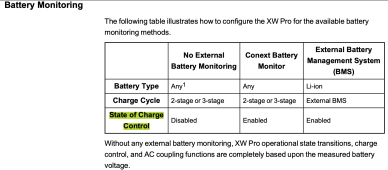@400bird thanks for tagging me, I hadn't seen this thread, and you *know* I love to talk Schneider! lol
So, reading through this thread, I feel there are a few separate but disctinct questions being asked, and at least 1 (very common) misunderstanding about a setting in the Schnieder ecosystem.
Lets start with the misunderstanding, because clearing that up will be a critical point a little bit later in the post.
Enhanced grid support: The way this works is, it *always* prioritizes charging the batteries above all other grid related activities (selling back, peak load shaving, etc). The misunderstanding is that (as seen in this thread), people tend to think it'll charge your batteries during the day, and you can use your batteries overnight. This is inaccurate unless you use some kind of outside control. With Enhanced grid support, your batteries will always be at 100% SOC. When the sun goes down, it will not use the batteries to support loads. The only time it will draw from the batteries, is if the grid were to go down. Then it'll use batteries to support only the critical loads connected to "AC Out".
The primary purpose for Enhanced grid support mode, is to always keep your batteries topped off.. but after they are at 100%.. selling the excess solar energy back to the grid. (Otherwise, the MPPTs would curtail output since there is no place for the energy to go..)
So, with that clarification in mind.. "Enhanced grid support" is one of two primary reasons why you'd want to stick with Schnieder branded MPPTs. I'll get to the second reason in a moment. But, if you don't have a NEM agreement and can't sell energy back (and don't ever intend to), then Schnieder branded MPPTS aren't required because "Enhanced grid support" isn't a useful configuration for your needs.
So, the other reason (which may or may not matter to you) for using Schnieder MPPTS would be for the monitoring aspect. All of your production, and usage information in the insight dashboard. If you can collect that data another way or just don't necessarily care about the data.. there aren't many other reasons for staying within the Schnieder ecosystem for everything. That said, I do like the single dashboard, so I have Schnieder MPPTs LOL
ok, so on to the questions:
- If using a non-Schnieder MPPT, you can still do zero sell. The caveat there is, you'd set your grid support SOC to something less than 100%. As an example, I set mine to 40%. This allows the inverter to "sell back" to the main panel and offset grid import all day and night, until my batteries hit 40% SOC (actually 39%) and then it stops using the batteries to support the load. I vary this between 40-60% and haven't decided yet what the best value for me is. I just like to have enough to support my loads overnight if the power were to go out, because I'm in a rural area prone to having occasional short outages.
- Caveat to this: IF your batteries don't get back to 100% SOC occasionally.. you'll want to manually set your grid support SOC limit to 100% occasionally to let them get a full charge and top balance the cells. Otherwise, over time the cells will naturually become imbalanced and you'll notice a reduced capacity until you get them back in balance. I typically do this on the 1st of each month now using nodered so that it's automated.
- When your batteries are at 100% SOC, the non-branded MPPTs will curtail power to only serve loads.. BUT, so will your schnieder MPPTs since there is nowehere else for the power to go. Without enhanced grid support.. the MPPTs will behave exactly the same making decisions on when to enter bulk/absorb/float based solely on battery voltage. (Even the Schnieder MPPTs are based on voltage, not SOC)
As for the sol-ark thread, this is the issue that poster is running into, and for whatever reason, he's just not grasping the fact that "if you discharge your batteries.. as the voltage drops the MPPT will wake up and do what it does", he's essentially wanting whatever sol-arks equivelant of "Enhanced grid support" is, and not understanding that it's impossible without the inverter and MPPT communicating.. So, he'll *have* to set his inverter to use some of the battery if he wants the non-branded MPPT to stop curtailing power.
In schneider land, it's a simple fix. Set your grid support SOC to something lower than 100%, and USE the battery that you paid for! lol
- Zero export/zero sell with a single inverter works really well. This is how I use it.
- Sadly, I only have 1 inverter, so I have no useful insight on if you can do zero export with multiple units.
- The setting
@GXMnow mentioned to always pull a little energy from the grid works really well. One slight clarification though. The 30second "trip time" setting doesn't actually take 30 seconds to adjust to changing loads. In the real world, my XW Pro reacts within a few hundred milliseconds. I rarely see it take a second to react. The "trip time" settings is actually more of an "oh shit" setting. meaning that if it exceeds whatever value you have set for the "Export limit" for 30 seconds or more, it'll trip the relay and disconnect you from the grid to prevent compliance issues with your utility. (The other time setting there is how long it'll wait before reconnecting to the grid after it's tripped). In practical experience, I've never actually seen the trip time be triggered.
- My loads in the main panel are imbalanced. I'm likely never going to take the time to try and balance them.. so, I occasionally see as much as an 8 amp difference between L1 and L2 (though 3a is far more common). On top of that, I'm not sure what my utility would do for "selling" energy on 1 leg, and "buying" energy on the other to ensure that I have zero export. so, I split the difference between 3amp normal and 8amp max imbalance and choose a very conservative "-1200" export limit. This ensures that I'm always drawing at least 1200 watts from the grid, before the inverter will start inverting power from the batteries. This works fine for me, as I don't have enough solar to cover 100% of my loads anyway, AND my local utility imposes a minimum usage fee, so even if I could offset 100% of my usage.. I'd still be paying the utility for power I didn't use.. so, I may as well use it

I'm sure there were more questions asked than I'm missing right now, but I also fee that this post is already way too long and wordy, so I'll stop here. Hope it helps!