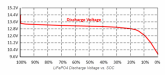jasonhc73
Cat herder, and dog toy tosser.
I think we are venturing into unchartered waters... Considering everyone else just buys a new battery and doesn't get to play with the settings. Just some electrical engineer stuffed into some little cubical gets to have all the fun.