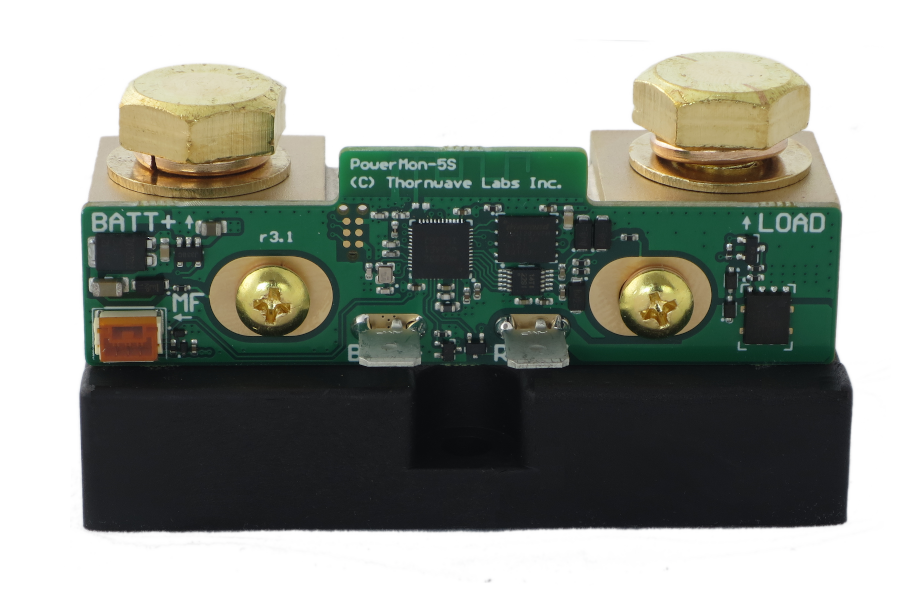Don B. Cilly
Energetic energy padawan
...the Victron SmartShunt.
For what? The Most Annoying Software/Hardware/Firmware combo of the 21st century. :·/
Hardware: decent construction, pathetic Bluetooth adapter. It's not just that it has a short range, it's totally temperamental even when showing 5 bars out of 5. (Cannot connect - takes multiple tries for it to do so).
Firmware: every few days, Cannot connect, Bluetooth is busy. You have to power it off and back on.
Which highlights the other firmware Feature: if you reboot it, it remembers everything except SOC. So you have to synchronise it to 100%, then guesstimate the SOC, and keep guesstimating it until you get it to a reasonable level... after which... it hangs again and you have to restart the process.
Software: the Trends section definitely needs revising, as does the Amnesia bit. :·/
-
For what? The Most Annoying Software/Hardware/Firmware combo of the 21st century. :·/
Hardware: decent construction, pathetic Bluetooth adapter. It's not just that it has a short range, it's totally temperamental even when showing 5 bars out of 5. (Cannot connect - takes multiple tries for it to do so).
Firmware: every few days, Cannot connect, Bluetooth is busy. You have to power it off and back on.
Which highlights the other firmware Feature: if you reboot it, it remembers everything except SOC. So you have to synchronise it to 100%, then guesstimate the SOC, and keep guesstimating it until you get it to a reasonable level... after which... it hangs again and you have to restart the process.
Software: the Trends section definitely needs revising, as does the Amnesia bit. :·/
-