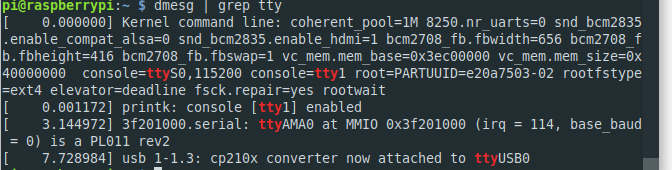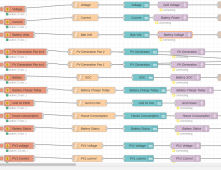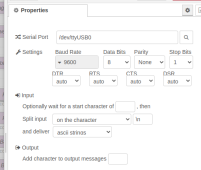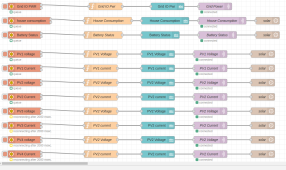so close yet so far.. all booted up, and connected as discussed. no data showing on Grafana . I have the wifi stick disconnected and I have connected straight into the molex, yellow and blue. AB to the same usb stick as you. i have tried all 4 usb ports... lsusb lists device as shown
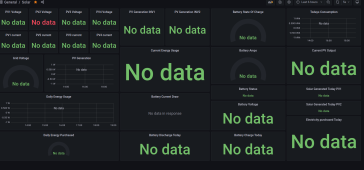
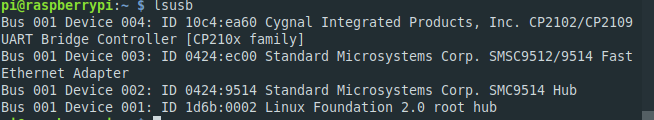
further investigation is showing my rs485 stick as TTY USB0 should this be USB1?
I welcome any help, many thanks
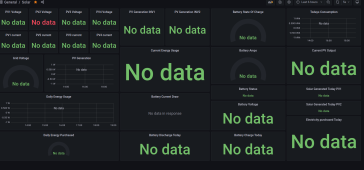
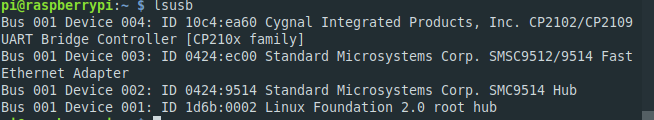
further investigation is showing my rs485 stick as TTY USB0 should this be USB1?
I welcome any help, many thanks
Attachments
Last edited: