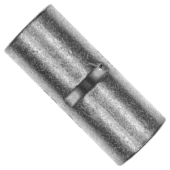Looks like i will be using this BMS, assuming i can order one sometime soon. This will be my first battery build, (24V 1P8S 230ah) so choosing a BMS has been an education... Few decent possible BMS's out there for 200a so JK looks likely. Now with the new heater port for the battery and active balancing this looks like the one. However, im a newbie and ive some questions perhaps some of you fine people might be able to answer please:
I will have a CerboGX and would like communications. This is done through the RS485 port as i gather here, and have looked at the links
@upnorthandpersonal posted for adapters, so may i assume this would be the route? What other possibilities for this RS485?
Might i safely assume i can use the HEAT port to control a battery heater? Does the APP support this HEAT function?
Anyone yet utilized this in their battery?
I see the Power Board is the preferred way to activate, i think the display might be redundant for data if available on phone or Cerbo and ive read sometimes they simply don't work. Has anyone come up with any simple activation alternatives? Switch+ 5v power set up? Possible parts list?
Apologies if these questions have been previously answered, i did search.... please refer me links if so.
Thank you! This forum has been EXTREMELY helpful to this beginner.