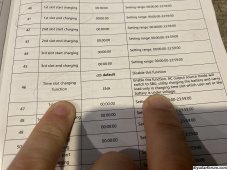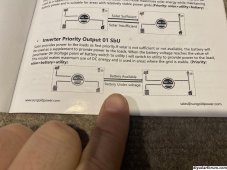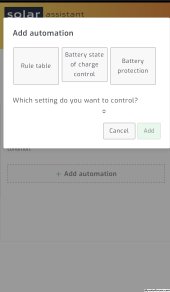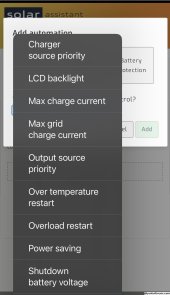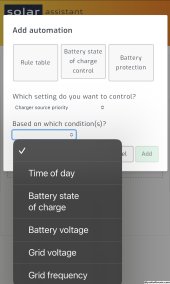42OhmsPA
What's in a title?
You should be able to program in charging schedules to allow grid charging at certain times. I know the options are there in the SRNE but I haven't messed with them yet.
Your 'switch' would be setting OSO to only allow solar charging vs SNU that allows solar and utility.
There is definitely a lot to learn, that's the fun and rewarding part.
Your 'switch' would be setting OSO to only allow solar charging vs SNU that allows solar and utility.
There is definitely a lot to learn, that's the fun and rewarding part.