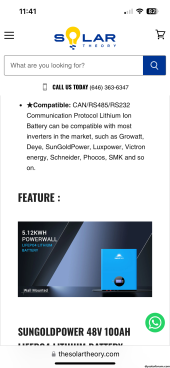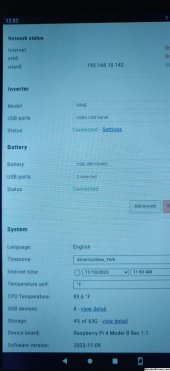Looks like the BMS has a good selection of inverters to communicate with. Are there settings on the screen to change the protocol? Might try PACE, SEPLOS and maybe even EG4 software.I've reached out to Sungold to see if they have windows software that talks directly to their batteries and what cable/connection to use for such.
You are using an out of date browser. It may not display this or other websites correctly.
You should upgrade or use an alternative browser.
You should upgrade or use an alternative browser.
Install and Operation of the SUNGOLD 10KW 48V SPLIT PHASE SOLAR INVERTER
- Thread starter Kenny_
- Start date
Kenny_
Solar Wizard
I wish I could capture/cut paste the list...damn... There's all this on the Solar Assistant Battery Page:
 solar-assistant.io
solar-assistant.io
but....
Configuring your battery in SolarAssistant
Read battery metrics with SolarAssistant
but....
42OhmsPA
What's in a title?
According to the manual, there should be...Looks like the BMS has a good selection of inverters to communicate with. Are there settings on the screen to change the protocol? Might try PACE, SEPLOS and maybe even EG4 software.
It should be a matter of setting the protocol on the display, connecting the correct cable and selecting the chosen protocol in SA.

User Manual
What does the cable look like for connecting from PI to battery? USB one side and RJ45 on the other?I wish I could capture/cut paste the list...damn... There's all this on the Solar Assistant Battery Page:
Configuring your battery in SolarAssistant
Read battery metrics with SolarAssistantsolar-assistant.io
but....
When i say screen, looks like the battery itself can be configured for different protocols. Is the battery config on the SGP protocol?
42OhmsPA
What's in a title?
Kenny_
Solar Wizard
Maybe I'm just doing something stupid, but I've tried with a couple of different attempts at usb to Rj11 as well as a usb to Rj485 into the main rj485 port of battery #1 and none of the selections under Solar Assistant Battery configuration will connect ... dunno...
Here is the usb->Rj485 I got from amazon, (the Solar Assistant RJ485 cable won't be here til next week but I suspect it's the same as the Amazon one dunno...lot's of unknown unknowns in this)
also tried the above with adapter to rj11: https://www.amazon.com/dp/B0BTHRRRQ1?th=1
and tried this USB->rj11: https://www.amazon.com/dp/B082DFFHVM
and yes I tried all the options in Solar Assistant battery configuration.
I also tried connecting the RJ485 into different ports on the battery (A,B,C) ...
Nada, nothing, no connection, no communication...
(Maybe the SA Cable is different ...)
Here is the usb->Rj485 I got from amazon, (the Solar Assistant RJ485 cable won't be here til next week but I suspect it's the same as the Amazon one dunno...lot's of unknown unknowns in this)
also tried the above with adapter to rj11: https://www.amazon.com/dp/B0BTHRRRQ1?th=1
and tried this USB->rj11: https://www.amazon.com/dp/B082DFFHVM
and yes I tried all the options in Solar Assistant battery configuration.
I also tried connecting the RJ485 into different ports on the battery (A,B,C) ...
Nada, nothing, no connection, no communication...
(Maybe the SA Cable is different ...)
Kenny_
Solar Wizard
You'd think, wouldn't you?There should be multiple options that work for you.
The Solar Assistant support person suggest I should get _something_ via the USB Serial RS232/485 ...but nothing...no connection...
What protocol/inverter spec is your BMS set to on the battery?You'd think, wouldn't you?
The Solar Assistant support person suggest I should get _something_ via the USB Serial RS232/485 ...but nothing...no connection...
Quattrohead
Solar Wizard
Grab yourself one of these RS 485 to USB adapters, it allows you to find the right cable pair and you can look at the LEDs to see whether things are actually talking. Pinout should be -
1 or 8 RS485-B
2 or 7 RS485-A
1 or 8 RS485-B
2 or 7 RS485-A
Last edited:
Kenny_
Solar Wizard
Grab yourself one of these RS 485 to USB adapters, it allows you to find the right cable pair and you can look at the LEDs to see whether things are actually talking
Hmmmmm....cheap too....considering the thousands I've spent on this system so far.
Kenny_
Solar Wizard
The Solar Assistant says :What protocol/inverter spec is your BMS set to on the battery?
Battery settings - edit
Battery typeLithium 16 cell
Battery BMS type
RS485
Battery BMS protocol
Uz Energy
To grid battery voltage
12.3 V
Back to battery voltage
14.4 V
Shutdown battery voltage
12.0 V
Battery low voltage alarm start
12.4 V
Battery low voltage alarm stop
13.2 V
Battery over discharge voltage
0.0 V
Battery over discharge delay
30 s
but those voltage values can't be right for a 48 v battery eh?
Just went through all the info on the battery display itself and I don't see anything about BMS....communication says 9600 Baud...
Not SA, on the BMS screen on the battery. According to the sales sheet you can modify the BMS for different inverters/protocols. Check and see what the BMS is set to.The Solar Assistant says :
Battery settings - edit
Battery type
Lithium 16 cell
Battery BMS type
RS485
Battery BMS protocol
Uz Energy
To grid battery voltage
12.3 V
Back to battery voltage
14.4 V
Shutdown battery voltage
12.0 V
Battery low voltage alarm start
12.4 V
Battery low voltage alarm stop
13.2 V
Battery over discharge voltage
0.0 V
Battery over discharge delay
30 s
but those voltage values can't be right for a 48 v battery eh?
Kenny_
Solar Wizard
It ain't there. There's one selection "Para Setting" when selected says "Non-production manufacturer can not use"Not SA, on the BMS screen on the battery. According to the sales sheet you can modify the BMS for different inverters/protocols. Check and see what the BMS is set to.
??
Kenny_
Solar Wizard
As per earlier discussion Sungold said to set the Inverter battery params to:
------
Set the 08 to LFP16,
32 To 485,
33 To PYL.
If no 58 code anymore, that means the BMS has been built successfully.
------
that is 16 cells, 485 communication, protocol Pylontech
a thought just struck me...param 32 default is SLA (PC and remote monitoring protocols)" maybe I have to change that back to the default for Comm to work to the Raspberry Pi/SA...
Oops, Bad Thought....that's only the inverter...wouldn't have anything to do with plugging into the battery directly.
------
Set the 08 to LFP16,
32 To 485,
33 To PYL.
If no 58 code anymore, that means the BMS has been built successfully.
------
that is 16 cells, 485 communication, protocol Pylontech
a thought just struck me...param 32 default is SLA (PC and remote monitoring protocols)" maybe I have to change that back to the default for Comm to work to the Raspberry Pi/SA...
Oops, Bad Thought....that's only the inverter...wouldn't have anything to do with plugging into the battery directly.
Check this out. Looks like this person was able to get into the battery BMS using SOK tools and Rs485 cable. I bet something has to be changed in the BMS to get this working, not the inverter or SA.As per earlier discussion Sungold said to set the Inverter battery params to:
------
Set the 08 to LFP16,
32 To 485,
33 To PYL.
If no 58 code anymore, that means the BMS has been built successfully.
------
that is 16 cells, 485 communication, protocol Pylontech
a thought just struck me...param 32 default is SLA (PC and remote monitoring protocols)" maybe I have to change that back to the default for Comm to work to the Raspberry Pi/SA...
Oops, Bad Thought....that's only the inverter...wouldn't have anything to do with plugging into the battery directly.

Sungoldpower SG48100M
Anyone have experience with this battery? It is a wall mount unit. It says it is up for UL soon ... And it says the BMS communicates with a variety of inverters, including Victron. Same BMS as EG4LLV2? https://sungoldpower.com/products/5-12kwh-powerwall-lifepo4-lithium-battery-sg48100m Thanks.
42OhmsPA
What's in a title?
It's a PACE BMS if that helps.
Around 9:15
Around 9:15
42OhmsPA
What's in a title?
And a great video from Dexter explaining everything...Check this out. Looks like this person was able to get into the battery BMS using SOK tools and Rs485 cable. I bet something has to be changed in the BMS to get this working, not the inverter or SA.

Sungoldpower SG48100M
Anyone have experience with this battery? It is a wall mount unit. It says it is up for UL soon ... And it says the BMS communicates with a variety of inverters, including Victron. Same BMS as EG4LLV2? https://sungoldpower.com/products/5-12kwh-powerwall-lifepo4-lithium-battery-sg48100m Thanks.diysolarforum.com
Kenny_
Solar Wizard
Ha! See how they Marked the Cable ends for Battery and for InverterAnd a great video from Dexter explaining everything...
The bozo's at Sungold had no idea what I was trying to tell them about their supplied cable!
Remember Dexter said in the video that was for a Voltroic inverter. SRNE may be different. Definitely connect up the battery to a PC and see what the BMS is set to.Ha! See how they Marked the Cable ends for Battery and for Inverter
The bozo's at Sungold had no idea what I was trying to tell them about their supplied cable!
Seems to be the first SRNE Sungold. Not sure if the Voltronic settings will work or not.
Kenny_
Solar Wizard
It's got identical firmware rev number per comparison with @42OhmsPA in his thread.Remember Dexter said in the video that was for a Voltroic inverter. SRNE may be different. Definitely connect up the battery to a PC and see what the BMS is set to.
Seems to be the first SRNE Sungold. Not sure if the Voltronic settings will work or not.
Kenny_
Solar Wizard
if only.Remember Dexter said in the video that was for a Voltroic inverter. SRNE may be different. Definitely connect up the battery to a PC and see what the BMS is set to.
Use the SOK PC software as mentioned in that linked thread above. If the battery came with the cables seen in Dexters video for PC connection it should work since it’s a PACE BMS.if only.We'll see what Sungold says about PC software for talking to their battery and what cable....
Kenny_
Solar Wizard
I see.....tried that (both the 2022 and the 2023 software) from manual/current connected and with both variations of the usb -> rj11 I have and still nothing.Use the SOK PC software as mentioned in that linked thread above. If the battery came with the cables seen in Dexters video for PC connection it should work since it’s a PACE BMS.
42OhmsPA
What's in a title?
Do you have the correct usb drivers installed on your pc?I see.....tried that (both the 2022 and the 2023 software) from manual/current connected and with both variations of the usb -> rj11 I have and still nothing.
Similar threads
- Replies
- 499
- Views
- 21K
- Replies
- 13
- Views
- 432
- Replies
- 2
- Views
- 314
- Replies
- 1
- Views
- 403